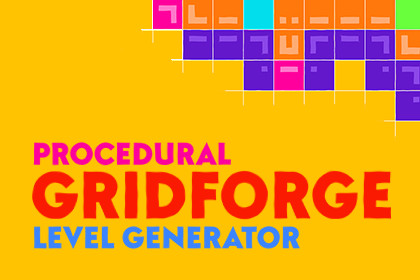
GridForge is a flexible tile-based level generator. Create endless procedural levels with GameObjects, Tilemaps or custom solutions to power roguelikes, RPGs, and any game built for replayability.GridForge delivers fast, flexible tile-based procedural generation and is fully renderer-agnostic. Built on Unity’s native Sprite and Tilemap systems, it works out of the box with Built-in, URP, and HDRP, requiring no external packages.For developers new to Unity’s render pipelines, Unity provides official guides: URP | HDRP.Craft 3D/2D/2.5D tile-based levels with ease using GameObjects, Tilemaps, or custom solutions. Enjoy built-in features like collision handling, height variations, basic controllers, and sub-randomizers, all powered by the Drunkard Walk procedural generation algorithm.Documentation: nappin.devSupport: hey@nappin.dev▒▒▒▒▒▒▒▒▒▒▒▒▒▒▒▒▒▒▒▒▒▒▒▒▒▒How do I use it?Just install the package and you’re ready to go.GridForge works as a plug-and-play solution for quick results, while also providing a fully extensible codebase for developers who want to customize or build on top of the generator. Whether you want instant levels or deep control, the workflow is streamlined.What's included?GridForge ships with everything you need to start generating dungeons right away:Core ContentThe Core Generator script with seed support for reproducible resultsMultiple demo character controllers (2D, 3D, MouseLook…)Utility scripts to randomize generations, spawn players, and place targetsA prefab folder with reusable assets and VFXSample Scenes6 example scenes that demonstrate different generation stylesA guided setup to help you experiment and find the best parametersRecommended entry point: (Sc)Generator scene for first-time usersMain FeaturesGenerate dungeon layouts with walls and floors (unoriented or oriented)Apply customizable patterns to floors and walls (checker, noise, lines…)Scatter random tiles on floors and walls for extra detailEnable tile orientation to add variety and realismAutomatically draw corners and edges for consistent layoutsSwitch between GameObject generation, Tilemap generation, or custom workflowsManually override tiles for complete control when neededBuilt-in collision solutions for both 2D and 3D setupsGenerate multiple levels simultaneously within one sceneCustomize tile size, level size, and fill percentageA sample GameManager to position players and targetsAdditional randomizer scripts for sub-variation and detail controlA set of ready-made assets you can reuse directly in your own projects▒▒▒▒▒▒▒▒▒▒▒▒▒▒▒▒▒▒▒▒▒▒▒▒▒▒» FAQ:Can the generation be done at runtime? Yes, the generation can be done at runtime whenever you want. For testing purposes you can also generate you level in editor pressing the "Rigenerate Level" button or using the shortcut CTRL + G.Do I need to be a coder? No, the asset allows you to simply edit the controller to your need (check the documentation below to know the details). If you want to add new features a intermediate level of programming is required and of course I'm always available to assist you via email.Can it be used on mobile? Of course, the cost of the generation is quite cheap so it can be used on mobile as well.Can I use gravity in my 2D generation? Yes you can, the generator allows you to rotate che level however you like. You can easily rotate it vertically and use gravity!____________________________________Need help or guidance with the tool? Reach out anytime at hey@nappin.devDid you enjoy the tool? We’d really appreciate a positive rating—it helps us improve and keep creating great tools!nappin.dev








