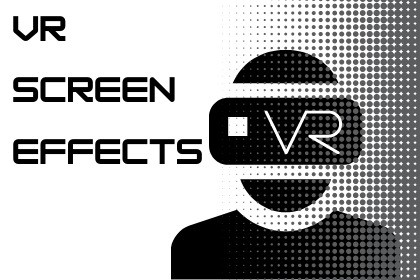
EASY VR Screen Effects - ( Pain Flash, Fade In, Fade Out )VR Screen EffectsEasy Setup, Customizable, PerformantWORKS WITH OCULUS QUEST 1 or 2Make your VR project more immersive by adding simple screen effects.Screen Effects Included:Fade InFade OutPain FlashOther Features IncludedOn Effect Finished EventsColor CustomizationTiming CustomizationEasy SetupDemo SceneVR Screen Effects SetupCreate an Empty GameObject parented to your XR Rig's Center CameraAdd the "VRScreenEffects.cs" ScriptAdjust the canvas so that is further from the camera than near clipping planeAdd the .FadeIn() .FadeOut() .ScreenFlash() to any scriptPress Play in Editor and make sure everything is workingSetupCreate an Empty GameObject parented to your XR Rig's Center CameraAdd the "VRScreenEffects.cs" ScriptAdjust the canvas so that is further from the camera than near clipping planeAdd the .FadeIn() .FadeOut() .ScreenFlash() to any scriptReady to GoVR Device CompatibilityThis asset should work for any and all VR devices. The following are the devices we have internally testedOculus Quest: TestedOculus Quest 2: Tested





