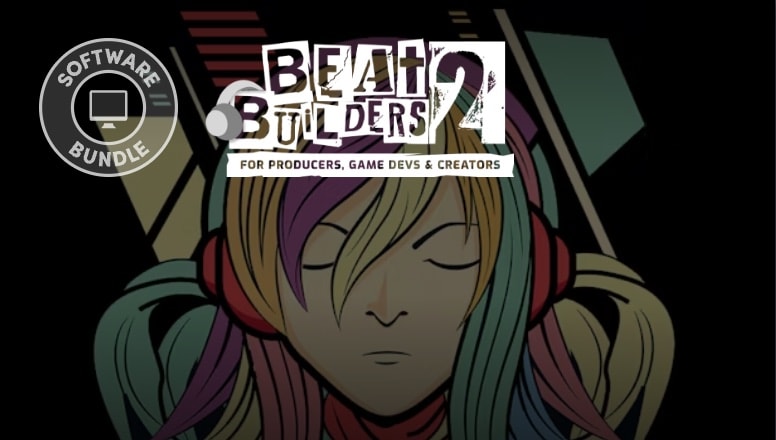MicroBle - micro:bit BLE InterfaceMicroBle is an interface adapter between Windows PC and micro:bit using BLE(Bluetooth low energy). This adapter can quickly add the micro:bit to your game as a gamepad — no code required! To use an accelerometer and LED screen on the micro:bit, you write code in purchased assets into the micro:bit, and create Unity scripts by referencing sample code in purchased assets. Thereby you can use the x, y, and z acceleration data of the accelerometer and LED screen data in your game.Features:The package includes the micro:bit code that obtains x, y, and z acceleration data from the micro:bit. You write this code to the micro:bit using Arduino IDE.Read accelerometer data from the micro:bit, convert x, y, z acceleration data to byte array data type, and transfer that data to Unity by using BLE(Bluetooth low energy).The package also includes the micro:bit code that receives LED screen ON/OFF data at the micro:bit. You write this code to the micro:bit using Arduino IDE.The package includes the Unity 3D object ‘glasses’ for displaying the accelerometer and Inputfield / Button for displaying the LED screen on the micro:bit.The Unity script example describes how to receive the acceleration data from micro:bit and to send the LED screen data to the micro:bit.Refer to ‘MicroBle Quick Start’ for how to set up the MicroBle In detail. Refer to ‘MicroBle Design Tips’ to rewrite the micro:bit code and the Unity script example. You can transfer array data up to 64 bytes between Windows PC and micro:bit to connect your sensor or display panel to the micro:bit.Requirements:Unity 2022.3 or newerWindows PC (Windows10) with Bluetooth low Energy AdapterBBC micro:bit Version 1.x ( not work 2.x)Arduino IDE, for details, refer to ‘Arduino IDE for MicroBle’ for how to set up the development environment.Transfer array data up to 64 bytes from Unity to micro:bit and array data up to 64 bytes from micro:bit to Unity by changing the Unity script example and the micro:bit code.In case of any trouble, contact me by my email so I can assist you.BLE(Bluetooth low energy) worked on PC Windows