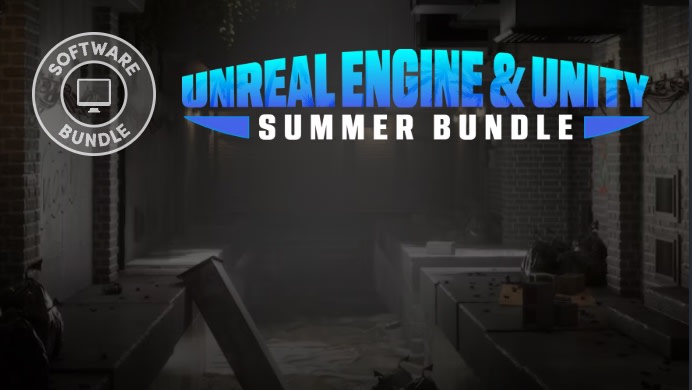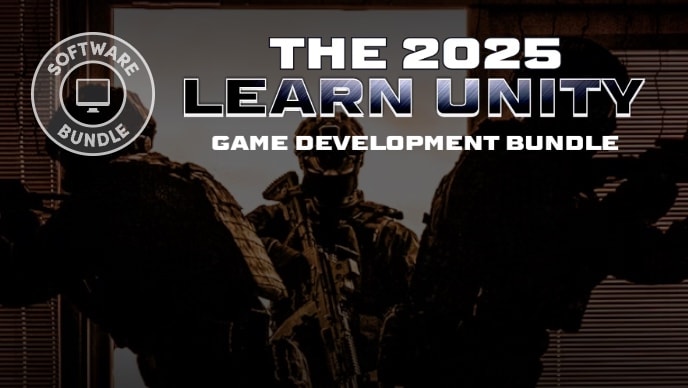The Sharp Shadows Toolkit brings sharp, pixel-perfect shadows to your Universal Render Pipeline project. Perfect for games and experiences targeting a non-photo-realistic art style!Due to the many Unity editor/URP versions, not all combinations are supported. See the README for an up-to-date list of supported combinations.Now with Unity 2021 and URP 11/12 support!The Sharp Shadows Toolkit is a code package that brings sharp, pixel-perfect shadows to your Universal Render Pipeline (URP) project. Many games and experiences target a non-photo-realistic art style for which sharp shadows are better suited than the built-in shadows that tend to be either too soft or too jagged, especially on low quality settings.The toolkit can be useful in a wide variety of scenarios, from old-school drop shadows for characters in a mobile game to ubiquitous high quality shadows for an architecture visualization project.Website & ReadmeFeatures- Dynamic pixel-perfect shadows for the Lightweight/Universal Render Pipeline- No jagged shadow edges or visible pixels- Seamless editor integration using automatic asset post processing- Two rendering modes- Inject into screen space shadow texture for optimal image quality- Draw after opaque geometry for optimal performance- Handles both skinned and non-skinned meshes- No restriction on the mesh geometry of the shadow caster- Multi-object editing- Fog supportCurrent Limitations- For the Lightweight/Universal Render Pipeline only- Only supports the main directional light of the scene- No support for custom vertex displacement- Alpha blended or clipped geometry will produce solid shadows (the shape of the triangles)- Skinned mesh shadows may appear cracked if they are subject to large deformations- Shadows are not anti-aliased when injected into screen space shadow texturePlease see the readme for a list of compatible Unity and URP versions.