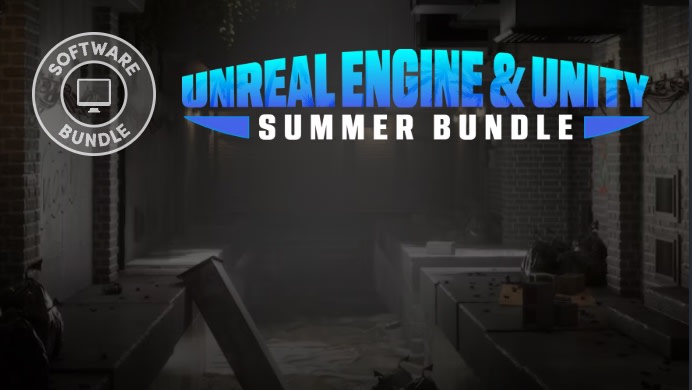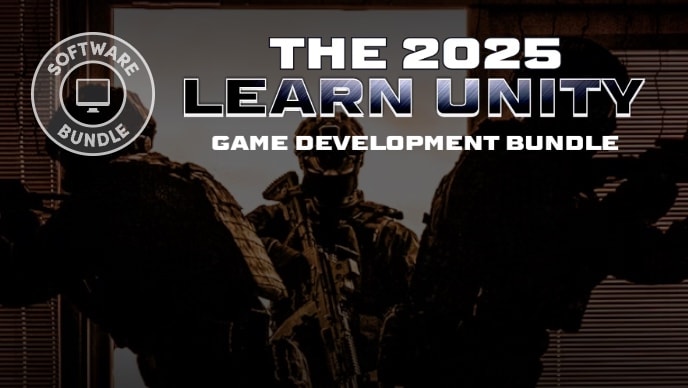Create png file with sprites, animations and animator from ase file by one click.Support Unity 2018, and newer.Demo Video YouTube | Bilibili● How to Use:- Select *.ase or *.aseprite file in project view.- Click "Create Sprites" button to get a image with one sprite for each slice in ase file.- Click "Create Animations" button to get animations for each tag in ase file.● Features- Create image with sprites from ase file.- Create animation and animator from ase file.- Convert ase file to json file.- Customizable settings for creating files.----------------Twitter @Mo_Enenmoenen6@gmail.com