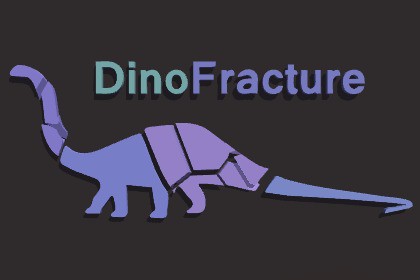
DinoFracture lets you take any mesh and break it apart at runtime or in the editor. It's a great addition for any developer looking to bring some life to their project.DinoFracture is agnostic of the render pipeline, but demo scene was made with the built-in renderer.VERSION 2.11 RELEASED - New features, more perf! See below.Try a live WebGL demo on our website!View the Online DocumentationQuestions? Suggestions? Contact us at support@dinofracture.comWith DinoFracture, you can break apart any mesh in your scene to create fragmented pieces. Meshes can be broken apart either at runtime or in the editor, allowing for optimal performance across all devices.You can both shatter an object into many pieces (as in throwing a vase on the ground) or slice an object in half using user-defined planes (great for cutting enemies in half with a sword).Example usages include:Break glass windows on impactChip or crumble walls and columnsCollapse a bridge by destroying its support pillarsExplode barrels and cratesAnnihilate doors after activating a switchSmash fruit with a hammerCut zombies in halfNew in 2.11:Addition of ExplodeOnFracture component. In contrast to the TriggerExplosionOnFracture component, this new component is applied directly to the fracturing object. It allows an explosion force to be triggered locally at the point of impact.Ability to convert between PreFracturedGeometry <-> RuntimeFracturedGeometry components via the inspector window. Simply right click on the component header in the inspector and choose the convert context menu option.More general performance improvements. This will specifically reduce memory and CPU time when producing many fracture pieces.New in 2.10:Control the amount of vertex merging is done during fracturing. At runtime, you might want to use either a simpler & quicker vertex merging algorithm, or no merging at all, to reduce fracture time.Major performance improvements across the board! This is especially true when compiling with IL2CPP.New in 2.9:Pre-fracturing can now be done at runtime. Get the benefits of pre-fracturing without increasing build-size. It is recommended to do pre-fracture computation during level load.Meshes generated by fracturing will now be more optimized. Less triangles and less vertices. This reduces times to calculate mesh hulls and saves on GPU rendering.New in 2.8:Support for pre-fractured meshes with chipping enabled!Disconnected chipped sections will now fall automatically! Use the ChipOnFracture script in conjunction with GlueEdgeOnFracture on the fracture template for best results.Features:Works with Unity 2018 - 2023Fracture any mesh, even while the game is running! Skinned meshes included.Shatter into many pieces or define your own slicing planes.Initiate shatters at a point of your choosing. Great for clustering pieces around a point of impact.Easy to use API with example scene includedDetect and view mesh topology errors in the editor.Most common topology errors can be fixed during the fracturing process.Joints are transfered automatically when connected objects are fractured.Models can be "prefractured" for optimal performance directly in the editor. Slicing is fully supported by adding and manipulating slice planes directly in the scene view.Fracture many objects at once in the editorWorks across all platforms, including WebGLIncredibly optimized results. The generated pieces produce the minimum amount of triangles required.Fracturing is threaded on platforms that support multi-threading.Many helper scripts to ease common functionality such as starting a fracture on collision, playing a sound effect when fracture occurs, and notifying other objects of fractures.








