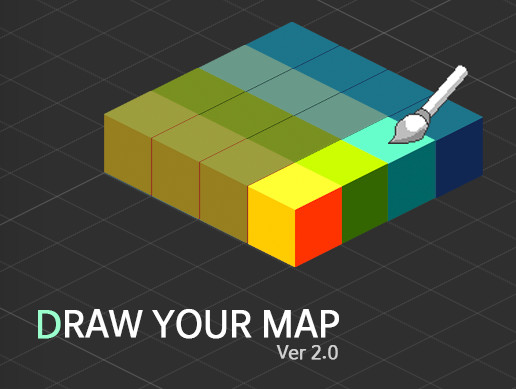
This is the Total Solution for Isometric
Version 2.2 has been updated!
Visit the website to see the entirely new workflow!
[New Features]
The Startup page has been added. This page is structured to follow step by step, even if it is the beginner of this asset.
With the magic wand interface introduced in V.2, anyone can easily create a map by drawing directly in the scene view.
Magic wand interface supports functions such as coloring and styling as well as tile creation / deletion. You can also easily create Tile Style template and reuse it.
The features are continuously updated.
Web Site
|
Youtube Tutorials
|
Forum
Check out the Link to see how simple it is!
Take advantages of the Isometric Builder. And make your own wonderful isometric world.
===========[Features]===========
▷ Easy and Fast
- You can create the Isometric world without coding
- Although it is an isometric, it does not use isometric Matrix, so you can use any Unity native system, such as coordinate systems and physical systems
- All map editor functions are excluded at build time and do not consume runtime
▷ Map Editor (Magic Wand / Drag interface)
- You can place, paint, and style tiles just like you draw with a mouse
▷ Bulk
- Bulk is a complete unit that provides all the functionality for an independent structure
- Set the standard size and interval of the tiles in the bulk
▷ Tile
- Supports both concave tile and convex tile shapes
- Easy to find proper PPU and to tilt angle of Sprite
- Easy to adjust the depth of Overlays and Obstacles.
- Implemented with the organic structure of SpriteRenderer and Collider, the native components of Unity
▷ Isometric Character Controller
- Move in Unity coordinate units.
- Physically interacts with all Unity Colliders
- Jump & Dash
▷ Unity NavMesh
- Move in the Unity native coordinates.
- Working on Unity NavMesh System.
- Jump & Dash & Pathfinding
▷ Particle System Trick
- There are tricks to overcome the limitations of Unity's 3D particle system in 2D games
- Enhanced Collision
- Culling Check of individual particle with 3D position of particles
▷ Custom OnSceneGUI & Inspector
- Complete Isometric camera and tile setup with a click
- You can preview and select the graphics of the sub-objects directly in the Inspector
- Components that automatically rename based on coordinates and sprites
- UI to filter by specified tile name and select all
▷ High Compatibility
- Various shaders can be used together.
- Can be used with other assets (for AI, Pathfinding, Collision ...) that using the 3D coordinate system.
▷ Iso Light
- This is a fake light for Isometric Object, not real light.
- Replaces the Color value of the SpriteRenerer to make the map more colorful.
▷ Isometric Bakery
- Baked objects can be used for a variety of purposes!
- You can create a clone object that has only the components you want.
- You can use Unity's navigation system if you bake it with a mesh.
▷ Atlas Helper(Unity 2017.1 or newer)
- Now, it's really easy to set the Atlas.
- Creating atlas makes rendering much faster.
====(CC0, CC-BY)====
Kenney’s Asset
Isometric Dungeon Tiles
|
Isometric City
|
Isometric Blocks
Medieval Building Tileset
laetissima
====Support====
Email me or Post on the forum if you have any bugs or comments
Support: hg.studio.one@gmail.com








