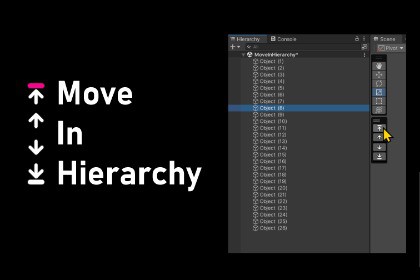
MoveInHierarchy lets you quickly reorder sibling objects in Unity's hierarchy. Use hotkeys or the overlay menu. Multi-selection supported (must share the same parent).This is a simple and lightweight tool that allows you to change the order of objectswithin the hierarchy. It supports multi-selection of objects, but only under a singleparent. You can use it with hotkeys or with the compact overlay menu.- Move objects up/down in hierarchy: Change the order of objects within the same parent- Move to top/bottom: Quickly move selected objects to the first or last position- Multi-selection support: Move multiple objects at once (must share the same parent)- Hotkey support: Fast keyboard shortcuts for all operations- Overlay menu: Compact floating menu in Scene View- Undo/Redo support: All operations support Unity's undo system- Works in Hierarchy and Scene views: Hotkeys work regardless of which window is focused- Automatic focus: Hierarchy window automatically scrolls to show moved objectsThe asset was created primarily using Cursor. AI was used as a tool to carry out the author's intent in the exact way the author envisioned the asset. Nearly all methods were generated and then edited multiple times during the creation process with the help Cursor.The asset description was generated using Cursor and then proofread and edited by the author.








