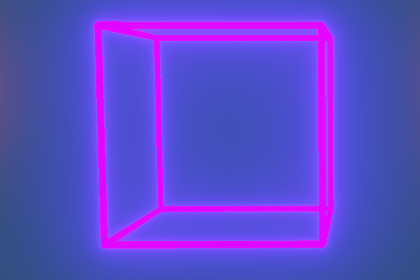
Visualize math operations. Draw different shapes from Update function, also in XR and in game view. Customize. Debug Drawer puts Unity's Gizmos feature in the rear-view mirror.Bring your debugging and math visualizations to life directly inside Unity!DebugDrawer lets you draw shapes, lines, and visual cues in both the Scene View and Game View — perfect for debugging geometric logic, visualizing transforms, or enhancing educational and XR applications.Key HighlightsVisualize math operations and transformations in real time.Identify and fix complex geometry or logic errors faster.Supercharge your mathematics, physics, or visualization tools.Draw dynamically from your Update() or runtime functions.Customize line materials, widths, and colors for your visuals.Works seamlessly in 2D, 3D, and XR environments.Things You Can DrawLineWire CubeWire SphereCurved LineFrustumCirclePlaneTransform AxesWhether you’re building a simulation, a math-based puzzle, or simply need better runtime debugging — DebugDrawer gives you the power to see your data.Draw lines, circles, planes, transform lines (x, y, z), wire cubes, wire spheres, Bezier curves and frustums. Debug Drawer uses Line Renderer which allows you to customize materials and give your own flair to these shapes.Visualize vector operations, projections, local vs world axes, multiple FOVs, vector fields, and more.








