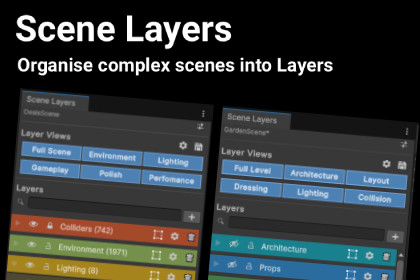
Scene Layers brings powerful Photoshop-style layer management to Unity - organize thousands of objects, toggle visibility instantly, and work faster with an intuitive layer-based workflow.Streamline your Unity workflow with Scene Layers!Scene Layers brings the power of Photoshop's layer system to Unity's editor. Organize your complex scenes with unlimited custom layers, instant visibility controls, and intelligent auto-assignment rules. Whether you're building massive open worlds or intricate UI systems, Scene Layers eliminates the frustration of managing hundreds of GameObjects.Core FeaturesUnlimited Custom LayersCreate as many layers as you need with custom names and colorsObjects can belong to multiple layers simultaneouslyVisual color coding in Hierarchy and Scene viewDrag-and-drop assignment from Hierarchy to layersLayer ManagementCreate unlimited layers with custom names and colorsDrag & drop objects from Hierarchy to assign themObjects can belong to multiple layersReorder layers and objects with drag handlesColor-coded hierarchy for at-a-glance organizationVisibility & Lock ControlsHide/show entire layers with one clickLock layers to prevent accidental selectionShift+Click any layer to isolate it instantlyIndividual control for every objectLayer Views (Visibility Presets)Save complete visibility statesSwitch between work modes instantlyPerfect for "Layout Mode," "Lighting Pass," "Performance Test"Customize button colors for quick identificationAuto-Assign RulesAutomatically organize objects by component typeAll Lights → Lighting layer, all Audio → Audio layerWorks in real-time as you create objectsScan existing scenes to organize quicklyLayer PresetsSave your layer setup as a reusable templateShare with team membersLoad into new scenes instantlyMaintain consistency across projectsSmart FeaturesPer-scene databases (no conflicts when switching scenes)Search & filter layers and objectsFull undo/redo supportFast even with thousands of objectsRight-click context menus everywherePerfect For:Level Designers: Quickly hide UI, VFX, and audio while working on layout. Toggle environment sections on and off. Focus on one system at a time.Technical Artists: Organize lights by type, manage LOD groups, toggle expensive rendering objects during iteration. Create views for different lighting passes.Team Projects: Share layer setups via presets. Consistent organization across all scenes. Reduce merge conflicts with per-scene databases.Solo Developers: Reduce visual clutter in complex scenes. Speed up iteration by focusing on one layer at a time. Save time with auto-organization.Anyone with 100+ Objects: If your hierarchy is getting overwhelming, Scene Layers will change how you work.Editor-Only Tool – Does not affect runtime builds.Compatibility:Unity 2021.3 LTS and newer (tested up to 6000.1.x).Supports Built-in Render Pipeline, URP, and HDRP.Platforms: All (Windows, macOS, Linux) - editor functionality only.Dependencies: None - no external packages required.Installation:Import the package.Open Window → Scene Layers → Layer Manager.Create layers and assign objects via the manager.





