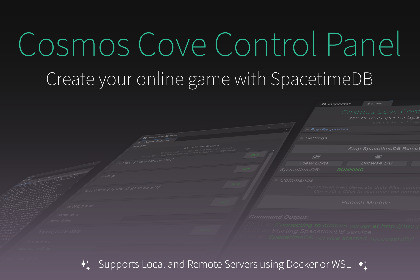
Cosmos Cove - Create MMOs with SpacetimeDB
Northern Rogue
$20.35
$40.70
50%OFF
(no ratings)
Jump AssetStore
Get started creating your online world in a highly efficient way with SpacetimeDB - the revolutionary server combined with database - designed for all kinds of MMOs and online experiences.Bring the power of SpacetimeDB into your editor - The revolutionary technology behind the popular new MMORPG Bitcraft!Cosmos Cove Control Panel gets you well on your way into creating your own Massively Multiplayer Online game or application using the new database system SpacetimeDB, and provides a server manager and workflow directly in Unity.Gone is the necessity of having to set up individual SQL services or to construct complicated server logic relationships across a dozen different systems to be able to run your game or app. With SpacetimeDB you write your multiuser logic with both database and server logic in the same module, and then publish it to your server. This means fantastic performance, prototyping speed and even allows live hot reloads while users are connected - seeing the new changes in realtime. With Cosmos Cove Control Panel you rarely have to access anything else than Unity and your coding IDE in order to develop a MMO.You can code your online game or application from the ground up using these tools, or you can build upon SpacetimeDB's official example projects and frameworks. Soon Bitcraft without the art asset is going to be open source - which this asset aims to be compatible with - providing you with an incredible MMO framework.Create a small online experience for just a few friends or your own custom server to host your own MMO creation for thousands of simultaneous users. It's especially suited for RPG's which require a fast database for items and characters and abilities.Summary of what you will get:🌌 Local, Custom Remote or MaincloudUse your server mode of choice.Docker is multiplatform with Windows, Linux or MacOS supported. Windows supports the use of WSL with great performance and integration.Begin coding quickly with a local server and then publish the same server module to any other server mode.🚀 Silent Server and One-Click Server ManagementStart your server and dev environment silently in a second.Automatic pre-requisite checks ensure a smooth start.No extra command-line windows to keep track of during development!🔄 Automatic WorkflowDetects changes in your server code as you develop.Auto Publish/Generate mode keeps your server up-to-date.Create new server modules and switch between them.🌱 Easy Setup with DockerServer Setup Window which checks the pre-requisites and configures your server.If starting fresh you will have your own local Docker SpacetimeDB server in no-time and a guide of how to run it public using your own custom server.Get notified of new SpacetimeDB, Docker image and SpacetimeDB SDK updates.📊 Real-time MonitoringMonitor server status directly in Unity and send utility commands.Server logs can be viewed in real-time within the editor and saved.Server log errors are mirrored in the Unity console for easy debugging.💾 Backup and RestoreCreate and restore compressed backups of your entire SpacetimeDB server within local Docker or WSL.Restore previous states in seconds.🔍 Database BrowserGet a quick overview of all your tables and columns.Easily clear tables or delete specific rows.✅ Run ReducersAccess a list of all your SpacetimeDB reducers (server methods).Run the reducers with custom parametres and see the results in the log and database windows as well as in-game.⬇️⬆️ Data Import/ExportExport all database tables to JSON or CSV format.Import single tables or entire folders in JSON or CSV format (requires manual steps).⚡ PerformanceNo noticeable performance impact during editor runtime.🔧 Source AvailableThe full C# source code is available for modifications.Get Coding Within MinutesCheck the Quick Start guide in the Documentation or the promotional video to get started. Simply install the asset and a welcome window will guide you through the setup which should take just a few minutes if using Docker.This asset is for all developers using Windows, Linux or MacOS with either Docker Desktop or WSL as a local SpacetimeDB CLI. Everything needed to get your server running is included.Run Local, Custom or Maincloud server modesA local Docker or WSL SpacetimeDB CLI is required for all modes to enable the building and publishing of the server code. You can start to code the server rightaway when the server is running and experiment with it locally and offline.The same module you’ve been working on can then be pushed to your Custom Remote server or Clockwork Labs official Maincloud (free to use as of writing).A Focus on User ExperienceEverything about SpacetimeDB which can take hours to research and setup from the start can here be managed and installed with a user friendly design within minutes.Managing the server is clear and provides custom feedback about important issues that may need addressing.Your server is set up according to the best practices during the installation allowing you to start coding as soon as possible.Support- Asset Store Version: Direct support email and access to Discord server. Releases are carefully tested. Convenient access in the Unity Package Manager. Supports the author. Will get new features.- Community Dev Version: Please find it on GitHub. No support guaranteed. May not get all updates.FeaturesAn exciting new way to develop MMO games within Unity with efficiency and clarity.A server setup guide to get you all the dependencies necessary to effectively run SpacetimeDB servers.Easily view logs, browse the database and run reducers on your server.Your local server runs silently and interact without any command line windows which would normally be required.A comprehensive and user friendly UI.The full C# source code is included and can be customized.LimitationsThis asset enables you to code your own online game or application using SpacetimeDB by Clockwork labs which is free for one node. You may have several STDB modules on that server and hardware enabling thousands of CCU (concurrent users) as long as it is one node that other players can connect to. There are no limits on concurrent users other than the hardware as long as it is one server node. For local development there are no instance limitations and on official Maincloud your modules scales across multiple instances, subject to usage and billing limits. If using Maincloud hosting you can currently use it for free. The server module code you create for any mode can easily be published to any other server mode if you want to switch mode.This asset provides the necessary UI, tools and workflow for you to code on your own. It enables creation. I won’t be able to help you with the MMO coding itself. SpacetimeDB features both official example Unity projects, has announced to soon open source Bitcraft and keeps an active Discord forum. Helpful links are provided in the documentation.SpacetimeDB is in development and their updates may sometimes be experimental. Remember to do backups before every new update of the SpacetimeDB server within the asset. A quick and easy tool to do backups of your local Docker or WSL server is included.Supported OSLinux and MacOS: Requires Docker Desktop with the SpacetimeDB image (setup guide provided).Windows: Requires Docker Desktop or WSL (Windows Subsystem for Linux) with Debian (setup guide provided).Supported Unity VersionsActively tested and verified with Unity 6000.0, 6000.1, and 6000.2+Supports Unity 2021.2 - 2023.3+Third-Party SoftwareNote: This asset is neither endorsed by nor affiliated with Clockwork Labs.This asset provides a server manager and tools for SpacetimeDB by Clockwork Labs. Third-party software needs to be downloaded from official sources and is subject to respective license terms. See Third-Party Notices.txt for detailsDocumentation and Useful LinksOnline DocumentationSpacetimeDB Official DocumentationSpacetimeDB Official DiscordGithub Repo for SpacetimeDB Example Projects







