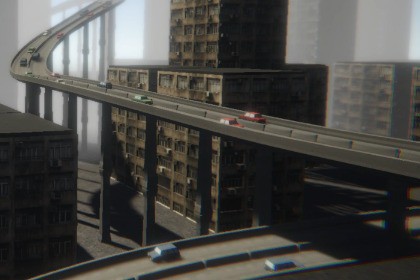
CurveMancer - Your Ultimate Spline Tool
Vertex Horizons Interactive
$15.40
$22.00
30%OFF
(no ratings)
Jump AssetStore
CurveMancer - A pipeline-agnostic Unity editor tool for procedural meshes and prefab placement along splines.The materials that are included are meant for URP and are only used inside the sample scene and are not necessary for the tool to work.Asset Description: CurveMancer - The Ultimate Spline Tool for Procedural Meshes & Prefab InstantiationCurveMancer is a powerful Unity editor tool designed to streamline the creation of procedural meshes and prefab instantiation along spline curves. Tailored for indie developers, this tool offers an intuitive interface that simplifies complex tasks, making it ideal for rapid scene design and prototyping.Key Features🔹 Procedural Mesh GenerationEffortlessly generate meshes along spline curves, with options like mesh merging, segment control, and per-segment scaling for precise customization.🔹 Prefab InstantiationPlace and align prefabs along curves with advanced controls such as ground snapping, curve offsets, rotation randomization, and alignment with ground normals. Ideal for natural placement of props like trees, lamps, and fences.🔹 Pillar GenerationGenerate pillars along curves for highways, bridges, or other infrastructure. Pillar height is controlled by mesh length, and the system supports parent-child curve linking for flexible setups.🔹 Curve LinkingLink curves together so one curve can control the shape or generation of another, enabling complex, coordinated layouts for procedural geometry.🔹 Curve Editing ToolsComprehensive curve editor with gizmo support, snapping options, planarization tools, and segment rotation for total control over every part of your curve.🔹 Override SystemApply mesh or prefab overrides at specific curve segments for dynamic customization along your paths. Randomization and selective rebaking make workflows efficient.🔹 Render Pipeline CompatibilityWorks seamlessly across Unity's Built-in, URP, and HDRP pipelines, ensuring versatility in any project.🔹 Performance OptimizedFeatures like multithreaded mesh generation and selective rebaking ensure smooth performance, even in complex scenes.🔹 Startup Generation"Generate on scene start" functionality to avoid bloated scene files along with a way to check if generation is done via script.Comprehensive Documentation:For detailed guidance on installation, setup, and advanced features, please refer to the comprehensive documentation included with the package.Ideal Use CasesEnvironment Design: Quickly create roads, rivers, trails, and bridges with consistent geometry.Prop Placement: Efficiently scatter objects like trees, fences, or lampposts along a path.Procedural Content Generation: Develop dynamic content that adapts to varying curve shapes and parameters.Infrastructure Projects: Build pillars, highways, and large-scale structures with ease.CurveMancer is a versatile tool that adapts to your project's needs, offering both simplicity for quick tasks and depth for complex setups. Whether you're crafting intricate environments or prototyping gameplay mechanics, CurveMancer provides the flexibility and performance required for modern game development.Additional FeaturesShowcase cart script included to move objects along the curve.Showcase cars script to showcase highway generation.Easy curve reuse, copying, and linking for complex scenes.Assets Used in Showcase images and videos(not included in project):AA 3D Low Poly Nature Packhttps://assetstore.unity.com/packages/3d/environments/aa-3d-low-poly-nature-pack-227820Low Poly Park Packhttps://assetstore.unity.com/packages/3d/environments/urban/low-poly-park-pack-created-with-fastmesh-asset-292938WOC City Building Park Litehttps://assetstore.unity.com/packages/3d/environments/urban/woc-city-building-park-lite-free-pack-310639Low Poly City Cars Packhttps://assetstore.unity.com/packages/3d/vehicles/land/low-poly-city-cars-pack-312705Outside the GrimoireCurveMancer is an editor tool and will be handled as suchThe tool is targeted primarily to indie developers where ease of use and performance are primary goalsEven though it can be modified and used as a game mechanic We are not going to address those types of requestsSmoothing normals/tangents on sections ends via “ghost meshes” or similar techniques will not be handled due to the extreme negative performance impact it would have and performance was one of the primary goals. If you encounter any issues in that area use “flat shaded meshes” where every triangle has unique vertices or resort to using flat shading inside a “fragment shader”The tool can also be modified to apply segment counts based on section by modifying the segment count used inside any of the generation functions(inside the “ProceduralSplinePath” script). Due to the ease of the modification and the rare use case it has not been handled (and will not be handled in the future) with this toolFor questions regarding bugs/glitches or help regarding the usage of the tool feel free to contact us via email - “vertex.horizons.interactive@gmail.com”Technical DetailsSupported Unity Versions:Unity 6.0 and above (older versions supported with minor color adjustments: e.g., Color.lightGreen → Color.green)Supported Platforms:Windows, MacOS, LinuxSupported Render Pipelines:Built-in Render PipelineUniversal Render Pipeline (URP)High Definition Render Pipeline (HDRP)Package Contents:CurveMancer Editor ToolProceduralSplinePath scriptsSpline PrefabSample meshes and prefabsFull Documentation (PDF/Markdown)Key Technical Features:Pipeline-agnostic: Works seamlessly across Built-in, URP, and HDRPReal-time spline mesh generation and prefab instantiationDual generation modes: Merged Meshes and Instantiated PrefabsPillar Generation Sub-Mode with height control via mesh lengthPer-segment scaling and rotation for precise customizationCurve Linking: Parent-child curves for advanced setupsOverrides system for per-segment customizationMultithreaded mesh generation for optimal performancePartial rebake support for fast iterationFully editor-based - no runtime dependenciesAbility to generate meshes on "Scene Start" to avoid bloated scenesFile Size:Approx. 6.6 MBDocumentation:Detailed usage guide includedStep-by-step installation instructionsFull description of inspector properties, gizmos, generation modes, and pillar/curve linking featuresSupport:For bugs, glitches, or usage questions, contact: vertex.horizons.interactive@gmail.comChatGPT helped me generate the descriptions to make them look tidier since i'm not a native english speaker.







