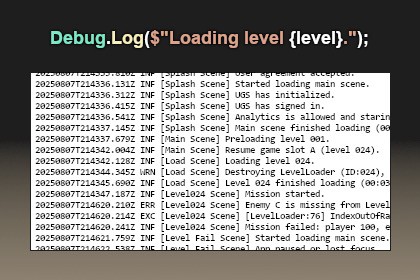
Captures and saves debug log messages and exceptions.Just drag and drop the LogFileManager singleton prefab into a scene, and it will automatically capture all Unity debug log messages and write them to a log file.Files are saved to a Logs directory of a device's persistent data path.Files names are formatted with the product name and the current timestamp.A new file is created each session when the LogFileManager script instantiates or if the file size will exceed 1MB.Keeps the newest 10 files by deleting the oldest using the file name timestamps.Each file has application and system information written with it.Debug log entries are formatted with a timestamp, log type, and active scene name.Exception log entries include the script name and line number from Unity's stack trace if available.All log entries are truncated at 1024 characters with a truncated tag.Text format is UTF-8Timestamps are UTC/GMT/Zulu and are formatted for ISO 8601 standard with milliseconds.Script is a static singleton pattern that uses DoNotDestroyOnLoad with parent game object.Writes to files asynchronously using StreamWriter.Uses SemaphoreSlim to lock and queue write access.








