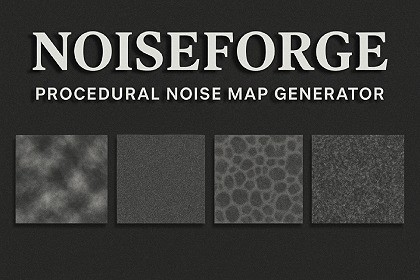
Generate advanced procedural noise maps with ease. Supports Perlin, Simplex, Voronoi & more with fractal controls. Features a live-preview inspector and one-click PNG export. Perfect for any project!ProNoise GeneratorAdvanced Procedural Noise Map Generator for Unity.Easily generate high-quality, customizable noise textures for terrain heightmaps, shaders, special effects, and any procedural content. Perfect for world generation, dynamic materials, or visual effects.✨ Why ProNoise Generator?🎨 Multiple Noise Algorithms – Full support for the most popular noise types: Perlin, Simplex, Value, Voronoi, Worley, and White Noise.⛰️ Advanced Fractal Control – Fine-tune your textures with Octaves, Persistence, and Lacunarity for infinite detail and variation using Fractal Brownian Motion (fBm).💠 Cellular Noise Settings – Choose the Distance Metric (Euclidean, Manhattan, Chebyshev) for Worley/Voronoi noise to create unique cellular and crystal-like patterns.⚡ Live Editor Preview – Get instant visual feedback in the inspector. Every parameter change is updated immediately with the Auto-Update feature.🎲 Reproducible Generation – The Seed and Offset system ensures you can recreate the exact same noise map any time you need it.💾 One-Click PNG Export – Save your generated noise map as a high-quality PNG file directly from the editor with a single button click.👍 Recommended Presets – Instantly apply optimized starter settings for any noise type to get great results right away.Supported Render Pipelines:✅ Standard/Built-In✅ Universal Render Pipeline (URP)✅ High Definition Render Pipeline (HDRP)⚡ Easy to use, highly customizable, and works right out of the box. Create stunning procedural textures in seconds, no coding required!For a full list of features, see Technical Details.Noise Generation Features🎨 Noise Algorithms – Perlin, Simplex, Value, Worley (F1), Voronoi (F2-F1), and White Noise.🖼️ Texture Dimensions – Fully customizable Map Width and Map Height.🎲 Seed & Offset – Reproducible generation using an integer Seed and a Vector2 Offset to pan/scroll the noise map.🔎 Scale Control – Adjust the zoom level of the noise. A smaller scale means a higher frequency/more detail.Fractal / Brownian Motion (fBm) SettingsOctaves – Add layers of noise for more detailed and natural-looking results (1-12 octaves).Persistence – Controls the influence (amplitude) of each successive octave on the final result.⛰️ Lacunarity – Controls how much the frequency increases for each new octave, affecting the detail level.Cellular Noise Control (Worley/Voronoi)📐 Distance Metrics – Choose the calculation method for cellular patterns:Euclidean (standard straight-line distance)Manhattan (grid-based "taxi-cab" distance)Chebyshev (greatest distance along any axis)Editor Workflow & Utilities🛠️ Custom Inspector – Clean, organized editor interface with settings grouped by function.⚡ Live Preview & Auto-Update – See changes in real-time within the inspector. Can be toggled on or off for performance.👍 Recommended Settings – A one-click button to apply optimized, ready-to-use presets for any selected noise type.💾 PNG Export – Save the generated Texture2D as a high-quality PNG file directly from the editor.🔄 Generation Control – Dedicated Generate Map button for manual updates.








