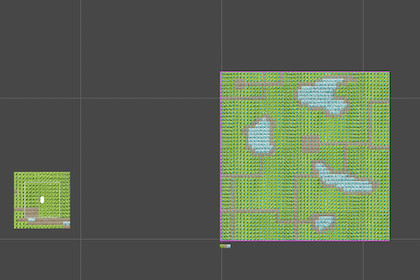
Wave Function Collapse generated tile world around a moving camera in real time.
Maintains a visible square window of tiles around the player.The package contains nessecary tools to create sample data for the Wave Function Collapse algorithm as well as allow for tweaking settings to fit your project's needs.Use the provided tools to generate a single tilemap for your world, dynamically build terrain as the player moves as shown in the demo, or expand on the algorithm to suit your custom needs.UsageImport the Unity Package.Create Training: Add an empty GameObject with a TilePainter component.Assign prefab tiles to the palatte and paint an input scene.Create a child with the Training component, click "compile".Add an OverlapWFC component: Assign the Training reference.Set N (start with 2).Set baseVisibleSize (e.g. 16 for a 16x16 tile view with a default camera).Optionally tweak seed, iterations (0 = full solve).Add Player: Assign camera (or it will auto-grab Camera.main).Assign the OverlapWFC instance.Press Play: Move with WASD / Arrow keys.Tiles generate around you.Uses an overlapping Wave Function Collapse model to synthesize tiles.Maintains a visible square window of tiles around the player.Supports fixed sliding window regeneration and optional directional one‑row/column extensions.Rebuilds / constrains the model as the camera moves so exploration feels continuous.








