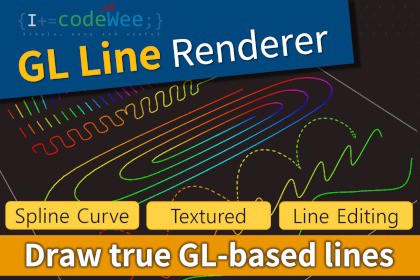
GL Line Renderer is a GL-based line tool for Unity’s Built-in RP, rendering crisp lines in Scene and Game View with splines, textures, gradients, snapping, and full runtime control.HighlightsDraw true GL lines — sharper than Unity’s default Line RendererEdit in seconds — drag points, snap to grid, mesh, or verticesStyle your lines — splines, closed loops, dashed or animated texturesColor made easy — global tint or smooth per-point gradients with alphaAnimate everything — control points, colors, and textures at runtimeWork your way — World or Local space, with full transform supportBuild complex shapes fast — insert new points instantly in Scene ViewIdeal for visualization — science, math, geometry, and design toolsGL Line Renderer gives you precise control over how lines are drawn in Unity, making it ideal for visualization, prototyping, and scientific or mathematical data rendering. Using Unity’s GL API, this tool renders crisp, accurate lines without the limitations of the standard Line Renderer.Draw lines in both Scene View and Game View using true GL rendering.Edit line points directly in the Scene View with advanced snapping: to grid units, to mesh surfaces or vertices, or to other line points.Smooth color gradients between points with per-point color assignment or global line color control, including full alpha support.Flexible line modes (LINES and LINE_STRIP) plus Spline and Close options for smooth curves or closed polygons.Apply textures along U or V coordinates with tiling and offset control to create flowing textures, dashed lines, or animated effects.Support for multiple line components per GameObject, with both World and Local space positioning (including rotation and scaling).Full runtime control over points, colors, and textures via scripting for dynamic visual effects.Whether you’re visualizing real-time data, designing level tools, or creating geometric illustrations, GL Line Renderer gives you both editor-time precision and runtime flexibility.Supports the following Unity versions:Unity 2021Unity 2022Unity 6000+ (Unity 6.x).Key FeaturesHigh-quality GL-based lines rendered in Scene View and Game ViewEditor snapping tools for precise point placement (grid, surface, vertex, other points)Dynamic runtime control of line geometry, color, and texturesSmooth gradients or global uniform color with full alpha supportSpline and Close modes for curves and polygonsTexture mapping options (U/V, tiling, offset, animated flow effects)Multiple line components per GameObjectWorld or Local coordinate support with transform inheritanceQuick point insertion directly in Scene View for rapid editingPerfect for data visualization, geometry, science, and technical renderingRender Pipeline: Built-in Render Pipeline (GL-based rendering)Line Modes:LINES (pairs of points)LINE_STRIP (continuous path)Curve Support: Spline option for smooth interpolation through pointsClosing Support: Close option for polygons or closed curvesColor Control:Global line colorPer-point color with smooth interpolationAlpha blending supportTexture Support:U or V mapping modesAdjustable tiling and offsetAnimated line effects via offset scriptingScene Editing Tools:Move points with mouseSnap to grid units, mesh surfaces/vertices, or other line pointsOne-click insertion of new points between existing onesCoordinate Modes:World space or Local space (with full transform support)Multiple Components:Use more than one GL Line Renderer per GameObjectRuntime Scripting:Add, remove, or reposition points at runtimeModify color, texture, and all settings via scriptUse Cases: Data visualization, geometry tools, design aids, mathematical illustrations, scientific graphics








