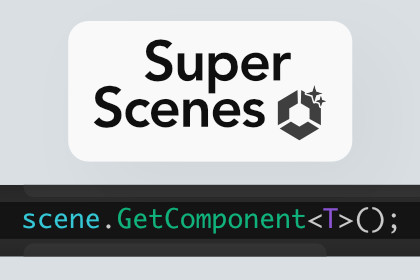
SuperScenes gives you the ability to attach components to Unity scenes. You can use them to store data, or to run code when the scene loads or unloads.🔗 Documentation | Discord | SupportIt's typical: you want something to happen "at the scene level", but you end up having to put a GameObject in the scene because GameObject + Component is the main Unity pattern. 🤔💡 What if you could just add a component to a scene?SuperScenes enables the concept of components for Scene assets. This way you can attach data and behaviour without the need to add new GameObjects.No more "Do I have all the manager Prefabs in my scene – or did I forget something?"⚙️ How does it work?You create a script that inherits from SceneComponent.You select a scene file, and add the Component like you would for a GameObject.At runtime, you can now access that data using the SuperScenes API.It's very simple.⚙️ What's the API likeTo get a component of a specific type, you just need a reference to a Scene and then invoke GetComponent( ), TryGetComponent() on it. Or GetComponents( ) to get them all.It will all feel very familiar.⚙️ Where is the data?The data/components for each scene sits on ScriptableObjects that are automatically created, indexed and managed by SuperScenes.Because they are external to the Scene asset, you could add a component to a scene while someone else is working on it, and there won't be any conflict! 👌🏻🈶️ CJK languages supportSuperScenes supports CJK languages for SceneComponent properties.该工具支持中文。このツールは日本語をサポートしています。이 도구는 한국어를 지원합니다.📘 DocumentationIf you want to learn more about SuperScenes, you can browse the documentation website.Supported Unity versionsSuper Scenes works with Unity 2022, Unity 6, Unity 6.1 and Unity 6.2.








