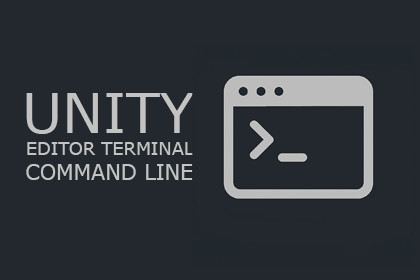
A terminal window in Unity Editor for running command-line operations without leaving Unity.The package wasn't fully tested on platforms other than Windows. Please get in touch with me if you have any issues.What is ManakhovN CommandLine?A Unity Editor tool that embeds a terminal window directly into Unity, allowing you to execute command-line commands while staying in your development environment.Common UsesBuild ScriptsRun your build automation scriptsExecute Unity command-line operationsHandle deployment tasksVersion ControlGit operations (status, commit, push, pull)Branch managementAll without switching applicationsPackage ManagementRun npm, pip, or other package managersManage project dependenciesAsset ProcessingRun external tools for asset optimizationExecute image processing scriptsWho Might Find This UsefulGame DevelopersRunning build scriptsAsset optimization toolsVersion control workflowsIndie DevelopersStreamlining your workflowReducing app switchingImproving productivityTeamsStandardized development setupIntegrated toolingConsistent workflowsGetting StartedSimply install the package and access the terminal through `Tools > ManakhovN > Terminal` in Unity.SupportIf you need help, contact: nadirmanakhov@gmail.comCross-Platform SupportWindows: Uses cmd.exemacOS/Linux: Uses bash shellAutomatically detects your platformUnity IntegrationOpens as a Unity Editor windowAccess via `Tools > NMTools > Terminal`Uses your project directory as the starting locationReal-time command output displayBasic Terminal FunctionsCommand history (use Up/Down arrows)Keyboard shortcuts (Enter to run, Ctrl+C to stop)Colored error messagesAdjustable output limitsTechnical DetailsPerformanceAsynchronous output processingConfigurable memory limitsThread-safe operationsRequirementsUnity 2020.3 LTS or later.NET Framework 4.7.1+Windows: cmd.exemacOS/Linux: bash shellWhat's IncludedSource codeDocumentationEmail supportWorks on Windows, macOS, and Linux








