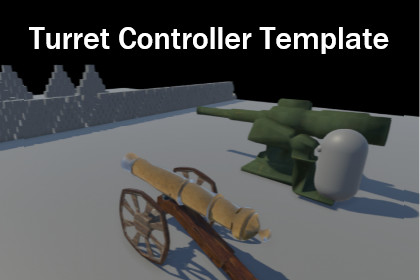
Quickly add customizable turrets to your game with a drop-in input system, built-in camera and firing controls, and an easy-to-use demo scene.Compatible with any render pipeline.The demo scene and included example models rely on the Universal Render Pipeline, but the included scripts work with any pipeline.Key FeaturesCompletely Independent Input System.Rotate, fire and change between first and third person with the press of a button.This uses Unity's New Input System, and a completely independent control scheme, so you can stick with the default controls to work out of the box, or easily customise your own!Supports any input device. By default, it works on keyboard, mouse and controller.One Script SolutionJust drop CannonController.cs onto your object, tweak the values, and you're set.Easily Customisable.Every value is changeable in the editor.From the horizontal and vertical pivot points, to the projectile and camera perspective, you have complete control with no coding needed to change any of these values.First and Third Person ViewsEasily switch between camera perspectives at the press of a button - or disable a perspective. It's up to you!DocumentationThere is clear and well documented code inside the CannonController.cs script, alongside a manual detailing everything you need to know to get this to work.Includes a step by step tutorial on how to set everything up.SFX SupportSupports sound effects for firing the turrets!Simply drop them in to the Firing Clip field.Firing EffectPlays a particle effect when the turret fires!Automatically loops the effect when needed, to make it appear seamless between shots.You can swap this out for whatever particle effect suits your project's needs.Firing ProjectilesNo turret would be complete without the ability to shoot!Drop in any object you want - this controller will fire them all!Full MovementLeft, right, forwards, backwards, you can move your turret in any direction!As always, it's completely optional and can be disabled for a static turret.The direction/speeds are set individually (for X and Y), so you can decide to prevent moving in either or both directions!Not A Turret? No Problem!Disable the ability to shoot and you can use this controller for all manner of things!Are you making a telescope? The passenger seat of a car?If you want an independently controlled camera, this is the asset for you!Uses Your Existing CameraYou don't need to worry about keeping your UI consistent between cameras, as this will reposition your existing camera!No need to worry about the order of your cameras.Compatible With SplitscreenThis controller will work with the splitscreen already set up in your project!Included AssetsWW2 Style Artillery Cannon16th/17th Century Style Cannon on WheelsCannonball - with an initial velocity script already applied for making quick and simple projectiles!This asset uses Cannon - 16th/17th Century - Low Poly - Game Ready under the CC0 1.0 (no copyright) license. See Third-Party Notices.txt file in package for detailsThese are assets already set up as existing examples, with everything but sound effects already set up - the audio in the video example is NOT included and is only a demo.Demo SceneThis template features a set-up demo scene, featuring stacked cubes for you to test out your turrets against, and a selector for quickly switching between all of the turrets in the scene. No need to set up your own way to activate these turrets!No matter what you're making, whether it's a vehicle mounted gun or a tower defense game, this controller makes building turrets fast and simple, and helps you iterate freely.✅ Render Pipeline: Universal support (URP/HDRP/Built-in)✅ Compatible with any kind of input device, using the New Input System.✅ No dependencies outside of the Unity Input System.✅ PC and console ready controls, with mobile possible with minor tweaks.✅ Already set-up template and examples.✅ Fully documented.








