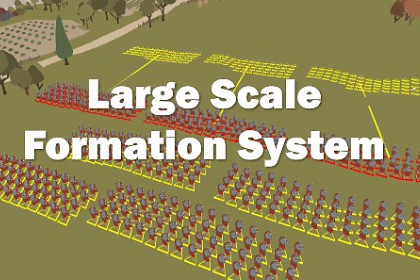
Command large scale armies with this complete RTS formation system for Units! Features intuitive drag-and-drop controls & full NavMesh terrain support for your dream tactical battle game.⚔️Inspired by genre-defining classics like the Total War series, this asset provides the ultimate toolkit for commanding massive armies. Forget static, grid-based movement – with this system, you can intuitively drag, rotate, and resize your formations in real-time, giving you precise tactical control over the battlefield.Try the Formation System Demo !Demo Files📚 Full Online Documentation:https://topsongames.com/?page_id=16💬 Join the Community:https://discord.gg/uUfQuUWPCROwning the Formation System also gives you a discount for the Large Scale Combat System!Whether you're developing a medieval fantasy epic, a historical simulation, or a futuristic war game, this controller is the perfect foundation. It's built from the ground up to be flexible, easy to integrate, and powerful enough to handle hundreds of units.Key Features that set this asset apart:🎮 Complete RTS Control Scheme:Feels immediately familiar to any RTS player. Master your battlefield with a full suite of professional selection tools: click-select, shift-select to add or remove formations, and a responsive drag-select box with real-time highlighting. A simple right-click issues a move command, while a right-click and drag lets you intuitively draw your battle lines, changing their position, rotation, and width on the fly.🏔️ Full Terrain Adaptation:Your formations aren't just flat planes. Units and their waypoints intelligently snap to the NavMesh, allowing your armies to realistically march over hills, valleys, and complex terrain, maintaining their formation.🕹️ Modern & Flexible Input:Built entirely on Unity's new Input System, giving you and your players the power to easily view and remap all controls.🛠️ Powerful Editor Tools:Radically speed up your workflow. Set up entire formations directly in the editor or within your prefabs with a single button click. The system automatically finds all child units and arranges them for you, even on complex terrains.Give your players the satisfying feeling of being a true general. Get the Large Scale Formation System today and bring your epic battles to life!Please Note:The art assets (characters, environments, animations, etc.) shown in the screenshots and video are for demonstration purposes only and are not included in this package. There is however a Demo scene included.Core Features:Dynamic Formation Dragging: Drag with the mouse to change width, depth, and rotation.Multi-Formation Control: Select and command multiple formations as a cohesive group.Real-time Highlighting: Units are highlighted instantly while using the selection box.Advanced Hover System: A non-flickering hover effect with a customizable delay highlights formations under the cursor.NavMesh Path Lines: Visualize the exact path your formations will take on the terrain.Persistent Group Order: When commanding multiple formations, their left-to-right order is intelligently maintained.Robust Selection System:Click-Select (Single)Shift + Click (Add/Remove from selection)Drag-Select Box (selects any formation with at least one unit in the box)Smart Action Cancelling: Left-clicking during a movement drag safely cancels the action without unwanted side effects.Technical Specs:Built on Unity's New Input System.Requires Unity's AI Navigation package (for NavMesh).Clean, commented C# code.Simple integration: Add the controller to your scene and your formations are ready to go.Comprehensive editor tools for easy setup and prefab creation.








