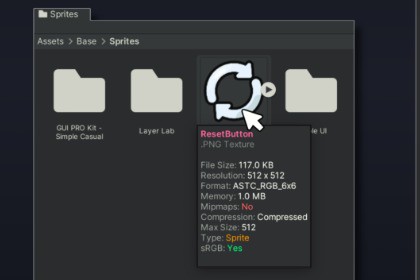
Enhanced Tooltips is a Unity Editor extension that automatically displays detailed asset information when hovering over items in the Project Window.Enhanced Tooltips transforms your Unity workflow by providing instant, detailed information about assets directly in the Project Window. Simply hover your mouse over any asset and get immediate access to technical specifications, file properties, import settings, and content details.Key Features:Zero Configuration: Automatically active after importInstant Response: Tooltips appear immediately on hoverComprehensive Coverage: Supports 12+ asset types including 3D models, textures, audio, scripts, shaders, materials, prefabs, scenes, animations, fonts, packages, and foldersRich Information: Displays file size, technical specs, import settings, component counts, memory usage, and moreCustomizable: Enable/disable tooltips per asset type through settingsPerformance Optimized: Lightweight implementation with minimal impact on editor performanceDebug Support: Optional debug mode for troubleshootingSupported Asset Types:3D Models (.fbx, .obj, .blend) - Triangle/vertex counts, materials, animation data3D Models (.fbx, .obj, .blend) - Triangle/vertex counts, materials, animation dataTextures (.png, .jpg, .tga, .exr) - Resolution, format, memory usage, compressionScripts (.cs, .js, .dll) - Line counts, class detection, assembly infoShaders (.shader, .hlsl, .cginc) - Pass counts, properties, featuresMaterials (.mat) - Shader info, texture references, property countsPrefabs (.prefab) - Component analysis, hierarchy stats, performance dataScenes (.unity) - Object counts, component breakdown, build settingsAnimations (.anim, .controller) - Duration, curves, parameter countsFonts (.ttf, .otf) - Type, character support, texture infoPackages (.unitypackage) - Size analysis, content prediction, validationFolders - File counts, size summaries, content categorizationAssembly Definition: Separate assembly for clean dependency managementProvider Pattern: Modular asset info providers for extensibilityEvent-Driven: Uses Unity's EditorApplication.projectWindowItemOnGUI for integration








