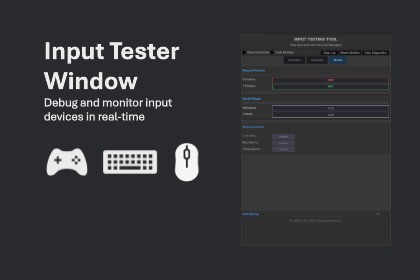
A powerful Unity Editor extension designed to help developers debug and monitor input devices in real-time—all within a single, intuitive editor window.RequirementsUnity 2019.4 or newerCompatible with Built-in, URP, and HDRPOverviewInput Tester Window is a powerful Unity Editor extension designed to help developers debug and monitor input devices in real-time—all within a single, intuitive editor window. Whether you're working with controllers, keyboards, or mice, this tool gives you instant feedback on input states, values, and activity.Features🎮 Controller Input TestingTriggers and D-PadsReal-time feedback on:Button pressesStick movementSupports 18+ common Unity input axesVisual bars to show axis intensity⌨️ Keyboard Input MonitoringDetects all KeyCode pressesReal-time key state changesOrganized layout for fast scanning🖱 Mouse Input VisualizationCursor position and delta trackingScroll wheel detectionLeft, middle, and right button state feedback📐 Modern Editor UITabbed layout for each input typeOrganized and scrollable sectionsVisual progress bars and clean indicatorsCustom styling for easy readabilityMinimum size limits for usabilityTechnical Highlights💻 Fully integrated Unity Editor window🔄 Real-time updates via EditorApplication.update🧠 Dictionary-based input state tracking🔁 Proper cleanup and memory management🔧 Error-tolerant design with responsive layoutUse CasesDebugging input systems during developmentVerifying controller supportMonitoring input behavior in cross-platform projectsQA testing input interactionsTeaching or learning how Unity handles inputTechnical Highlights💻 Fully integrated Unity Editor window🔄 Real-time updates via EditorApplication.update🧠 Dictionary-based input state tracking🔁 Proper cleanup and memory management🔧 Error-tolerant design with responsive layout








