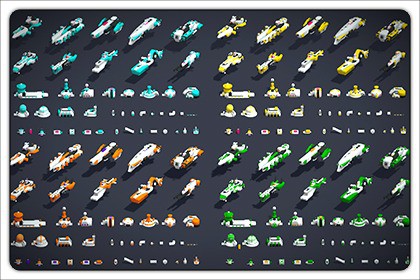
190+ 3D Space Game Asset Ultimate Pack Low Poly
Laxminarayan Artistry
$10.99
$16.49
33%OFF
(no ratings)
Jump AssetStore
- Ultimate Low Poly 3D Space Game Asset Pack - Explore the Cosmos in Style!
- Embark on an interstellar adventure with our Ultimate Low Poly 3D Space Game Asset Pack!Easy Fix for Pink Materials (URP/HDRP):This package includes an AutoSwitchMaterialShader script that detects your render pipeline (URP, HDRP, or Built-in) and auto-applies the correct SpeedTree8 shader to the Materials:• URP: Universal ⮞ Nature ⮞ SpeedTree8 (Two-Sided = Yes)• HDRP: HDRP ⮞ Nature ⮞ SpeedTree8 (Double-Sided = Checked)• Built-in: Two-sided enabled internallyRefer Documentation📄This comprehensive collection is meticulously crafted to elevate your space-themed game to new heights.Dive into a vast array of low-poly space elementsImmerse your players in a captivating gaming experience with the diversity offered by this asset pack.Each asset is optimized for seamless integration into your game, ensuring smooth performance across various platforms.Scale and Size maintained according to realistic sizes, according to 1 Unit = 1 Meter = 1 Unity CubeGeometry – Triangles 1.1MVertices 628.7kPBR NoTextures PNG 4Materials 4UV Layers YesVertex Colors NoAnimations 0Rigged geometries NoMorph geometries 0Scale transformations NoImportant Notes (Easy Resolve Pink Materials for URP and HDRP):This package includes an AutoSwitchMaterialShader script in the Editor folder that detects the active render pipeline (HDRP, URP, or Built-in) and automatically switches the materials to the appropriate SpeedTree8 shader without manual adjustments.For URP: Automatically switches to the Universal Render Pipeline ⮞ Nature ⮞ SpeedTree8 shader and enables Two-Sided = Yes.For HDRP: Automatically switches to the HDRP ⮞ Nature ⮞ SpeedTree8 shader and enables Double-Sided = Checked.For Built-in Pipeline: Automatically ensures Two-Sided rendering is enabled via the internal shader setting.Once the package is imported, all SpeedTree8 materials in the Materials folder are correctly configured for the active render pipeline, no manual changes required.Please refer to the Documentation📄 in the package for manual settings of materials.








