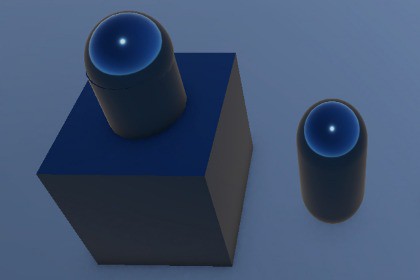
Mesh Scanner and Optimizer Helper for Unity: Instantly analyze, sort, and highlight the most triangle-heavy and submesh-rich GameObjects in your scene to streamline optimization and boost performance.Fully compatible with all render pipelines and designed to work seamlessly with Unity 2022.3.57f1 and newer – no matter your project setup.Instantly identify the most performance-intensive meshes in your scene.Mesh Triangle Scanner is a lightweight yet powerful Unity Editor tool designed for developers, technical artists, and performance optimizers. With a single click, scan your entire scene for 3D objects containing MeshFilters/SkinnedMeshRenderer and display them sorted by triangle count and submesh complexity.This intuitive editor window (accessible via the “Tools” menu) allows you to spot performance-heavy GameObjects at a glance and directly select them in the scene with one click.Editor-only tool that does not affect builds or runtime performance.Custom Unity Editor Window under the menu: Tools > Mesh Triangle ScannerScans up to 1000 MeshFilter and SkinnedMeshRenderer-based GameObjects per session, with a customizable number of results displayed in the interface.Displays triangle count and submesh count per GameObjectResults are automatically sorted by triangle count (highest to lowest)Clickable entries to select and ping objects directly in the Scene viewWritten entirely in C#, no external packages or dependenciesFully compatible with Unity 2022.3.57f1 LTS and aboveLightweight and easy to integrate into any existing project








