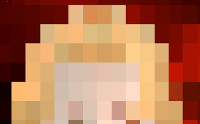
This tool allows you to add a pixelation shader to any object in your scene. It even applies pixelation to the camera when it enters a pixelated region.
Just go to Tools->Apply Pixelation to apply it to any objects in the scene. Check "Find Pixelation" to apply pixelation to any object named "PixelatedObject". Check "Apply Selected" to apply pixelation to any selected objects. Check "Use Blackfade" to have the camera fade to black when entering a pixelated area. Otherwise, a mosaic/pixelation shader will be applied.








