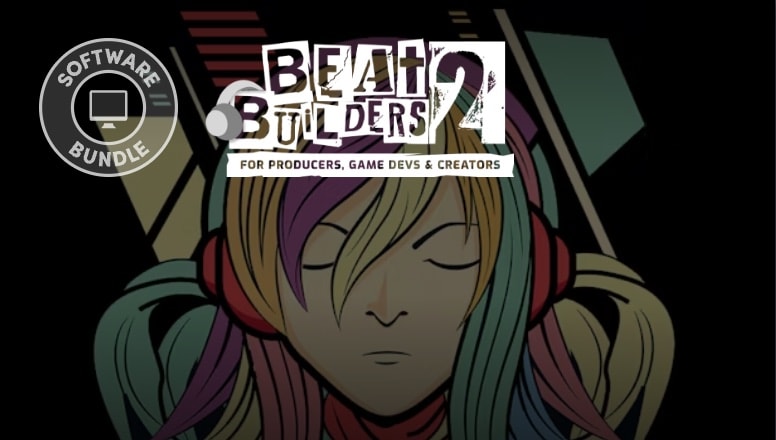Please note: This version of ORK 3 is feature locked to version 3.19Please note: This version of ORK 3 is feature locked to version 3.19This asset will only receive bugfix updates and smaller new features.For the latest major updates see the ORK Framework 3 (2025) version. More details on upgrading to the latest version can be found here.ORK Framework 3 is the newest iteration of the long-time available and trusted RPG Editor.A massive package filled with features to build any kind of RPG, 2D or 3D!ORK has been available for Unity since 2010!Website | Support | Documentation | TutorialsI created ORK Framework to empower artists and developers who are struggling with creating complex systems, and show them that anyone can create an awesome RPG with a little bit of practice and guidance.I truly believe that you can drastically transform your game development skills and become the artist that you know that you can be. No more stress, no more confusion, ORK Framework is a tool specifically designed to take the stress out of RPG development and give you the confidence you need to create any kind of RPG.All you need!ORK Framework 3 comes with everything you need to create your RPG, any way you want. 4 customizable battle systems (and battle grids), extremely flexible status system, formula editor, inventory system, factions, quests, crafting, dialogues and much, much more!There's extensive documentation and tutorials available to guide you, including several long-running series, starting a project from scratch, building it piece by piece.See ORK 3 in action and download the 2D RPG Quickstart, 3D RPG Quickstart, 3D RPG Playground, 3D Action RPG or 2D Grid Battle RPG Unity project.Join ORK's friendly community and get support in the support forum.Documentation & TutorialsORK 3's guide is filled with extensive documentation and tutorials.For a quick start into ORK 3, check out the 2D RPG Quickstart or 3D RPG Quickstart series. For a more detailed look into creating complex projects, check out the long form tutorial series, e.g. setting up a status system or 3D RPG Playground with turn based or active time battles.Looking for action combat? Check out the 3D Action RPG series.Want to learn about battle grids? Take a look at the 2D Grid Battle RPG series.Status SystemThe highly flexible status system can be set up as simple or complex as you need it for your game.Status values are used to set up your usual health, MP, experience, attack, strength and any other number-based value representing a status. Need 3 different health stats, one of them killing the combatant when depleted? ORK's got your back! You can also set up barrier values to shield other status values from negative changes.Status development can be handled in different ways, e.g. using a curve, formulas, purchased for experience/items/etc. or using custom systems via schematics.Abilities define your attacks and skills - physical, magical, melee, ranged or passive (e.g. giving bonuses). Animate and extend your abilities using schematics, e.g. to capture enemies.Other status system features:status effectsmodifierscombatantsclassesstatus bonusesstatus conditionsBattle SystemsORK 3 includes 4 different battle systems:Turn BasedActive TimeReal TimePhaseEach system can be tweaked to your needs, you can even set up different variants of each system. You can even use multiple systems in one game, or change the system of a running battle on the fly!Additionally, you can use battle grids in all battle systems.There are also different ways to add battles to your game - placed battles, random battle areas, spawned enemies hunting the player or just a continous real time battle in the scene.Inventory SystemThe inventory system contains everything you need. Supports optional inventory slots, space limits, stack limits and many more features.multiple currenciesitemsequipmentequipable AIcraftingItems, equipment, etc. can be dropped into the scene (e.g. by killed enemies or from the player's inventory), items in the world can be collected, item boxes can be used to store items.Other SystemsHere are some of the other systems included in ORK 3:battle AImove AIareas/teleportsinputs and control mapsfactionsformations and grid formationsquestsresearch treesshortcut slotsloot tablesPlayer/Camera ControlsIncludes multiple built-in player and camera controls, e.g. button or mouse movement, first person or top down camera.You can also use any custom controls with ORK Framework.EditorSet up your systems and create your data (items, abilities, etc.) in the powerful editor. The editor comes with many quality-of-life features, e.g. searchable popups, (optional) backups or export/import of language data.UI SystemThe modular UI system can be switched out or extended based on your needs.Create dialogues, menus, battle menus, shops and different kinds of HUDs (e.g. quest, combatant status or timebar).FormulasUse your status values and other things (e.g. variables, entries from CSV files and more) in node-based formulas to calculate values, e.g. damage calculation, hit/critical chances or the turn order in turn based battles (examples).SchematicsORK 3 uses Makinom's schematic system to animate battles (battle start/end transitions, using individual abilities, items, etc.), .Schematics are reusable, node-based blueprints of what you want to do. They work similar to flow charts, each node performs a task and decides the next node that'll be executed - e.g. playing an attack animation, spawning a prefab or moving the camera or a game object.Makinom 2 Pro includedORK 3 is built upon Makinom 2's powerful editor and features.Makinom 2 Pro is included in your ORK 3 package!Full Source Code IncludedIncludes the full source code for ORK 3 and Makinom 2.Supported PlatformsOfficially supports building for Windows, Mac, Android and iOS.Supports 2D and 3D games.Update PolicyPurchasing a license of ORK Framework 3 grants you access to updates for at least 2 year - e.g. if you purchased ORK 3 on 2022-01-31, you'll get free updates at least until 2024-01-31.Please NoteORK 3 is an editor extension and doesn't contain any other assets. You can download completed tutorial projects to quickly check out working setups.Using the Unity UI module requires having the Unity UI and TextMesh Pro packages imported in your project.ORK 3 is built upon and includes Makinom 2 Pro.Unity CompatibilityRequires at least Unity 2019.4, using LTS versions is recommended.Please note that new Unity releases might be incompatible until an update has been released.
コードを 1 行も書かずに、あらゆる種類の独自の RPG を構築するための柔軟で強力なフレームワーク。
詳細
ORK フレームワーク 3 は、長年にわたって利用可能で信頼できる RPG エディターの最新版です。
あらゆる種類の RPG、2D または 3D を構築するための機能が満載の巨大なパッケージ!
ORK は 2010 年から Unity で利用できます。
ウェブサイト | サポート | ドキュメンテーション | チュートリアル
複雑なシステムの作成に苦労しているアーティストや開発者に力を与え、少しの練習と指導で誰でも素晴らしい RPG を作成できることを示すために、ORK フレームワークを作成しました。
あなたのゲーム開発スキルを劇的に変え、あなたができると知っているアーティストになることができると私は心から信じています. ストレスも混乱もありません。ORK フレームワークは、RPG 開発のストレスを取り除き、あらゆる種類の RPG を作成するために必要な自信を与えるために特別に設計されたツールです。
必要なものはすべて!
ORK Framework 3 には、RPG を作成するために必要なすべてのものが付属しています。 4 つのカスタマイズ可能なバトル システム (およびバトル グリッド)、非常に柔軟なステータス システム、フォーミュラ エディター、インベントリ システム、派閥、クエスト、クラフト、対話など、他にもたくさんあります!
プロジェクトをゼロから開始し、少しずつ構築する、いくつかの長期間実行されているシリーズを含む、ガイドとして利用できる広範なドキュメントとチュートリアルがあります。
ORK 3 の動作を確認し、2D RPG クイックスタート、3D RPG クイックスタート、3D RPG プレイグラウンド、3D アクション RPG、または 2D グリッド バトル RPG Unity プロジェクトをダウンロードしてください。
ORK のフレンドリーなコミュニティに参加して、サポート フォーラムでサポートを受けてください。
ドキュメントとチュートリアル
ORK 3 のガイドには、豊富なドキュメントとチュートリアルが満載です。
ORK 3 のクイック スタートについては、2D RPG クイックスタートまたは 3D RPG クイックスタート シリーズをチェックしてください。 複雑なプロジェクトの作成の詳細については、長い形式のチュートリアル シリーズをご覧ください。 ターンベースまたはアクティブタイムバトルでステータスシステムまたは3D RPGプレイグラウンドを設定します。
アクション戦闘をお探しですか? 3DアクションRPGシリーズをチェック。
バトルグリッドについて知りたいですか? 2DグリッドバトルRPGシリーズをご覧ください。
ステータスシステム
柔軟性の高いステータス システムは、ゲームの必要に応じて単純にも複雑にも設定できます。
ステータス値は、通常のヘルス、MP、経験、攻撃、強さ、およびステータスを表すその他の数値ベースの値を設定するために使用されます。 3 つの異なるヘルス ステータスが必要で、そのうちの 1 つは枯渇したときに戦闘員を殺しますか? ORK があなたをサポートします。 バリア値を設定して、他のステータス値を負の変化から保護することもできます。
ステータスの開発は、さまざまな方法で処理できます。 経験/アイテム/などのために購入した曲線、数式を使用します。 または、回路図を介してカスタム システムを使用します。
能力は、攻撃とスキルを定義します - 物理的、魔法的、近接、遠距離またはパッシブ (例: ボーナスを与える)。 回路図を使用して能力をアニメーション化し、拡張します。 敵を捕まえるために。
その他のステータス システム機能:
ステータス効果
修飾子
戦闘員
クラス
ステータスボーナス
状態条件
バトルシステム
ORK 3 には 4 つの異なる戦闘システムが含まれています。
ターンベース
活動時間
リアルタイム
段階
各システムはニーズに合わせて微調整でき、各システムのさまざまなバリアントをセットアップすることもできます. 1つのゲームで複数のシステムを使用したり、実行中のバトルのシステムをその場で変更したりすることもできます!
さらに、すべてのバトル システムでバトル グリッドを使用できます。
バトルをゲームに追加する方法もいくつかあります。配置されたバトル、ランダムなバトル エリア、スポーンされた敵がプレイヤーを狩る、またはシーン内での継続的なリアルタイム バトルなどです。
在庫システム
在庫システムには、必要なものがすべて含まれています。 オプションのインベントリ スロット、スペース制限、スタック制限、その他多くの機能をサポートします。
複数の通貨
アイテム
装置
装備可能なAI
クラフト
アイテムや装備などをシーンにドロップしたり (たとえば、倒した敵やプレイヤーのインベントリから)、ワールド内のアイテムを収集したり、アイテム ボックスを使用してアイテムを保管したりできます。
その他のシステム
ORK 3 に含まれるその他のシステムの一部を次に示します。
バトルAI
AIを動かす
エリア/テレポート
入力と制御マップ
派閥
フォーメーションとグリッドフォーメーション
クエスト
研究ツリー
ショートカットスロット
ルートテーブル
プレーヤー/カメラ コントロール
複数の組み込みプレーヤーとカメラ コントロールが含まれています。 ボタンまたはマウスの動き、一人称カメラまたはトップダウン カメラ。
ORK フレームワークで任意のカスタム コントロールを使用することもできます。
編集者
システムをセットアップし、強力なエディターでデータ (アイテム、能力など) を作成します。 エディターには、生活の質を向上させる多くの機能が付属しています。 検索可能なポップアップ、(オプション) バックアップ、または言語データのエクスポート/インポート。
UIシステム
モジュール式の UI システムは、必要に応じて切り替えたり拡張したりできます。
ダイアログ、メニュー、戦闘メニュー、ショップ、さまざまな種類の HUD (クエスト、戦闘員ステータス、タイムバーなど) を作成します。
数式
ノードベースの数式でステータス値とその他のもの (変数、CSV ファイルのエントリなど) を使用して値を計算します。 ダメージ計算、ヒット/クリティカル チャンス、ターン制バトルでのターン順 (例)。
回路図
ORK 3 は、Makinom の回路図システムを使用して戦闘をアニメートします (戦闘の開始/終了遷移、個々の能力、アイテムなどを使用)。
Schematics は、やりたいことの再利用可能なノードベースの青写真です。 それらはフローチャートと同様に機能し、各ノードがタスクを実行し、次に実行するノードを決定します。 攻撃アニメーションの再生、プレハブのスポーン、カメラまたはゲーム オブジェクトの移動。
Makinom 2 Pro 付属
ORK 3 は、Makinom 2 の強力なエディターと機能に基づいて構築されています。
MAKinom 2 Pro は ORK 3 パッケージに含まれています!
完全なソースコードが含まれています
ORK 3 と Makinom 2 の完全なソース コードが含まれています。
サポートされているプラットフォーム
Windows、Mac、Android、iOS 向けのビルドを公式にサポートしています。
2D および 3D ゲームをサポートします。
ポリシーの更新
ORK Framework 3 のライセンスを購入すると、少なくとも 2 年間はアップデートにアクセスできます。 2022 年 1 月 31 日に ORK 3 を購入した場合、少なくとも 2024 年 1 月 31 日までは無料でアップデートできます。
ご注意ください
ORK 3 はエディター拡張機能であり、他のアセットは含まれていません。 完成したチュートリアル プロジェクトをダウンロードして、作業中のセットアップをすばやく確認できます。
技術的な詳細
Unity UI モジュールを使用するには、Unity UI および TextMesh Pro パッケージをプロジェクトにインポートする必要があります。
ORK 3 は、Makinom 2 Pro に基づいて構築されており、Makinom 2 Pro が含まれています。
Unity の互換性
少なくとも Unity 2019.4 が必要です。LTS バージョンを使用することをお勧めします。
新しい Unity リリースは、アップデートがリリースされるまで互換性がない可能性があることに注意してください。