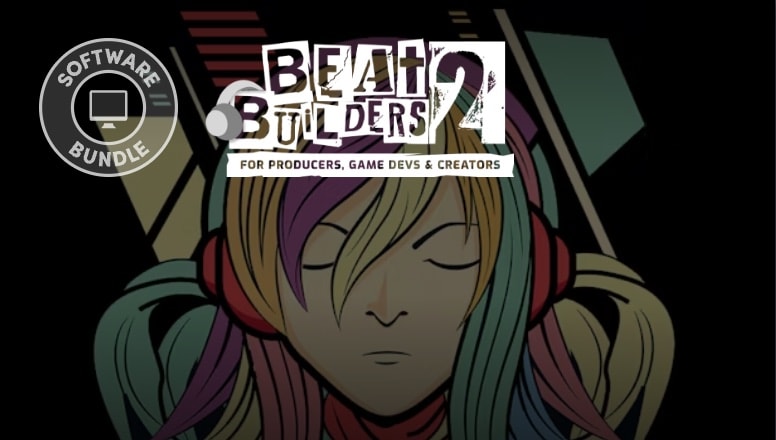Easily find gameobjects by Tag and Count selected game objects in your scene.
Just import the scripts in your project and you'll be able to:
- Automatically select gameobjects with the Tag you want
- Display the total number of gameobjects selected in the scene
Examples:
1) You want to automatically select and count all the bonuses or monsters in your current scene. Click on "Tools/Select GameObjects by TAG"
2) You manually selected gameobjects in your scene and you want to know how many they are. Just click on "Tools/How many GameObjects are selected in the scene?"
All code is fully commented / explained.