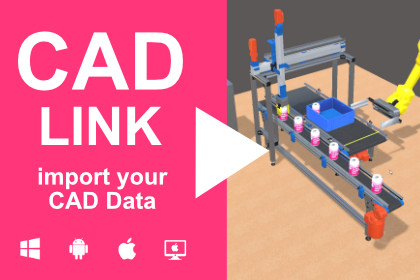
CADLink allows to import CAD files into Unity. CADLink is able to import STEP files or 3MF files (see https://3mf.io/. You can import with CADLink from all CAD-Systems which are able to export 3MF or STEP file format like Solidworks, Autocad, Inventor, ProE, CATIA, Solidedge and NX.Please note, that STEP import is only possible with Windows Systems.CADLink is also included in realvirtual.io Professional. If you need a full DigitalTwin developement suite please check out realvirtual.io Professional.The advantage of the 3MF format is, that the CAD system is doing the tessellation, it exports multiple copies of parts in an assembly only once and it includes the full assembly structure as well as color and material information.CADLink works for 3MF files in Editor mode as well as in runtime. STEP files can only be imported in Editor mode. CADLink integrates into the Unity scene a CAD Interface. The imported CAD Assembly structure will be placed as child objects under the CAD Link interface.Materials are automatically created. You can change the imported materials and your changes will be persistent, if you import the CAD file for updating again. It is also possible to define granular material mappings based on the exported color and material attributes of the CAD system. CADLink is providing an advanced recalculation of the vertex normals for smooth surface shading.Find out more on the Game4Automation website and check the online documentation. You can also check the CADLink Youtube video.Please note, that this is an Editor Extension. Based on the Asset Store License Terms, this Asset is granted as a single seat license. For the avoidance of doubt, Editor Extension and Application Assets are licensed on a per seat basis may not be shared or used concurrently on more than 2 different computers.This asset uses NaughtyAttributes under MIT license,Ionic.Zip under Microsoft Public License, thremf under MIT license and Open CASCADE based on Open CASCADE exception Version 1.0 - see LICENSE.txt file in package for details.








