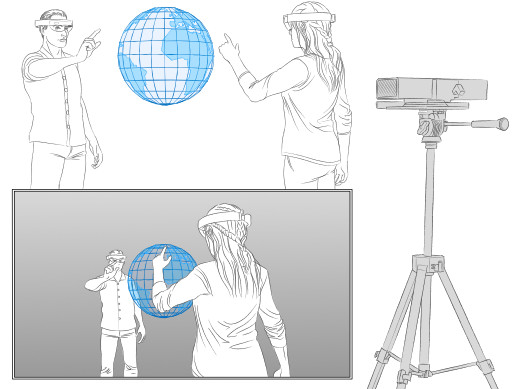
Convert your HoloLens app into a live spectator view that runs on a desktop PC with a depth camera (Kinect V2 or RealSense D400).
The spectator view application renders a live 3D scene that allows HoloLens users to walk behind, in front or inside the holograms with proper depth occlusion in the spectator view.
Great for the audience at trade-shows or during live presentations.
Supports customizable hologram composition to better simulate what a HoloLens user actually sees.
Simply drop the prefabs from the package in your HoloLens application and build as UWP desktop application to create a spectator version of your HoloLens app. Step-by-step documentation on how to convert your app into a networked UNET application is included in the package.
Features
* GPU accelerated live 3D view.
* Supports Microsoft Kinect V2 and Intel RealSense D400 series. (Note: Kinect V2 advised for best results)
* Improved image quality by taking advantage of desktop graphics power.
* Flexible filter setup for cleaning up the depth image.
* Uses a catch-all color camera background plane to keep a clean color image.
* Works in regular Windows, Universal Windows Platform and in the Unity Editor.
* Uses UNET for sharing with automatic network session creation and joining.
* Using UNET on a local network does not add costs and does not require an external service to run.
* Built-in tools to capture and use the depth camera intrinsics calibration.
* Built-in tools to quickly position the depth camera in the HoloLens coordinate space.
* No need for expensive equipment like an extra HoloLens, SLR camera, capture card and mounting bracket.
* Use in an unlimited amount of HoloLens apps with a one-time purchase.
* Hologram composition will allow adjustable blending of the holograms with the live 3D scene.
* Deploying to HoloLens will still work with the package integrated into your HoloLens project.








