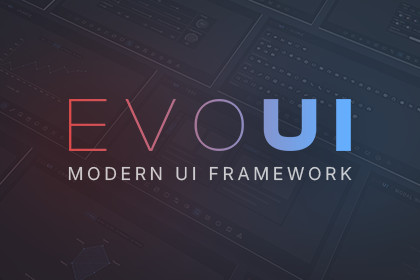
Evo UI is a feature-rich UI framework that provides polished UI elements, components, and workflow tools designed to elevate your project's UI to the next level.Evo UI is a comprehensive UI framework that provides a rich collection of UI elements, components, and editor tools designed to significantly improve your workflow.Want to see it in action?Try the WebGL demo in your browser ✨ Build Better UI, FasterEvo UI delivers high-quality UI elements right out of the box. Its modular design lets you customize everything easily, giving you complete freedom to add, modify, and adapt each element to your project's style and vision.📦 What's Included:• 29+ UI elements• 10+ animation and effect components• 5+ layout components• 345+ clean, unique icons• Dozens of sliced sprites• Interaction sound effects• Fully featured demo scene• Styler customization system🎨 Customize EffortlesslyStyler is Evo UI's modular customization system that centralizes your global styling. Update your project's entire look in seconds. You can:• Update colors, fonts, and audio clips globally• Enforce consistent visual rules across every UI element• Instantly preview style changes without modifying objects🛠️ Custom Editor ToolsEvo UI includes a stylish custom editor layout designed to improve workflow and enhance the visual clarity. From styling presets to the icon browser, these tools help streamline your process and save you valuable time.🔗 Seamless EcosystemEvo UI integrates seamlessly with other Evo packages. Need localization in your project? Just import Evo Localization (coming soon) and the system will automatically integrate both packages. No setup required.Evo Localization will be available free for Evo UI owners. If you'd like to try it before its official release, feel free to contact me.📄 Documentation & SupportComplete documentation, demo, and continuous updates are provided. If you have questions, run into issues, or want to request new features, I'm always available to help!Contact | Documentation | WebGL DemoSee the Technical Details section for more details.Compatibility & Dependencies• Input Systems: Supports both the old Input Manager and the new Input System.• UI Framework: Built on Unity UI (uGUI). This package is not compatible with UI Toolkit.• Text Rendering: Requires TextMesh Pro.• Unity Versions: Fully compatible with Unity 6. You can refer to the Render Pipeline Compatibility section or documentation for more details.UI Elements (29)Button, Calendar, Carousel, Color Picker, Context Menu, Countdown, Dropdown, Dropdown (Combo Box/Input), Horizontal Chart, Input Field, Line Chart, List View, Modal Window, Notification, Off Screen Indicator, Pie Chart, Progress Bar, Radar Chart, Radial Slider, Radio Button Group, Scrollbar, Selector, Showcase Panel, Slider, Switch, Timer, Tooltip, Vertical ChartAnimation Components (3)Animated Container, Spinner, UI AnimatorEffect Components (7)Dock Magnifier, Image Gradient, Pointer Trail, Rect Depth, Rect Sway, Ripple, Smooth TMP GradientLayout Components (5)Radial Layout Group, Rect Dragger, Reorderable List, Scroll Rect, TabsWorkflow Components (3)Styler Preset, Styler Object, Icon LibraryIcon SizeAll icons can be sized up to 256x256. By default, they are imported at 64x64, so if you need a higher resolution, you will need to adjust their texture import settings.







