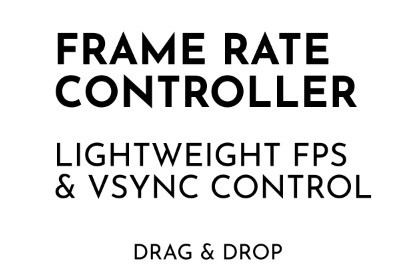
Centralized frame pacing for Unity. Control FPS with Unlimited, Limited, Native, or Synced modes. Includes optional in-game UI HUD with FPS, refresh rate, resolution, and screen mode.Demo scene set up for URP only.Tired of juggling VSync and FPS limits manually? Or maybe you’re setting up frame rate control in every new project?With this Frame Rate Controller, all your frame pacing lives in one place—extremely lightweight, dependency-free (only TMP Essentials), and just two scripts (with the UI script fully optional).✦ What It DoesCentralizes frame pacing (FPS + VSync) with four clear modes:• Unlimited – uncapped FPS (with optional safety ceiling)• Limited – custom FPS cap• Native – auto-match display refresh rate• Synced – VSync with refresh ÷ division (1–4)Also:Reacts automatically to resolution, refresh, and screen mode changesSaves & loads settings via PlayerPrefs (optional)Provides a global singleton instance (drop in once, works everywhere)Includes an optional runtime UI (HUD + live adjustments)✦ Why You’ll Love ItExtremely lightweight – zero overhead, clean and efficientNo dependencies – works out of the box (UI only needs TMP Essentials)Only two scripts – FrameRateController (core) + FrameRateUI (optional)No more rewriting frame controllers from scratchInstant FPS settings menuDebug-friendly HUD: FPS, refresh, resolution, screen modeWorks on PC, Console, Mobile – with URP, HDRP, or Built-inProduction-ready, drop-in, and future-proof✦ How To UseDrag & Drop the prefab into your bootstrap sceneOr control it manually with a simple API:FrameRateController.Instance.Set(FrameRateController.Mode.Limited, customLimit: 60);FrameRateController.Instance.Set(FrameRateController.Mode.Synced, customSyncDivision: 2);Unity Version SupportUnity 2020.3 LTS or newer (tested with 2021, 2022, and Unity 6 / 6000.x)Compatible with URP, HDRP, and Built-in pipelinesDependenciesNone – works out of the boxOptional: TextMeshPro Essentials (for FrameRateUI HUD & controls)Scripts IncludedFrameRateController.cs – Core script (required)FrameRateUI.cs – Optional runtime HUD & UI controllerFeaturesExtremely lightweight (~2 scripts, zero overhead)No third-party dependenciesSaves/loads settings via PlayerPrefs (optional)Reacts automatically to resolution, refresh, and screen mode changesOptional runtime UI shows FPS, Mode, Refresh Rate, Render Resolution, Screen ModePlatformsPC, Mac, LinuxMobile (iOS, Android)ConsolesOther NotesDrop-in design: add once to bootstrap sceneGlobal singleton access via FrameRateController.InstanceEditor-friendly with one-time VSync hints and startup logs








