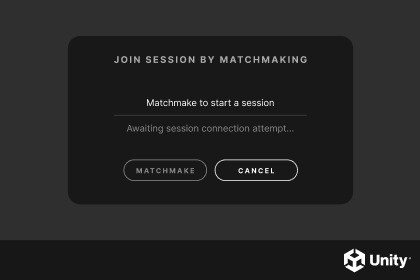
Implement Unity's multiplayer Matchmaker in your project with this Building Block's pre-made UI elements. Learn what Matchmaker is, how to set it up, and how to connect to Unity's Netcode packages.The Matchmaker Session Building Block helps you integrate Unity’s Matchmaker into your project to connect players together. It can serve as a starting point for your multiplayer projects, or as a quick integration of Matchmaker throughout development.This Building Block demonstrates how to do the following:Manage a Matchmaker Queue configuration from your Unity project.Deploy such Queue asset to the cloud services to use it during Play Mode.Connect players together through the Matchmaker service using a list of rules.The Matchmaker Session Building Block includes an example Scene, a UIToolkit UI, and a preset of Matchmaker queue configuration with basic rules to connect players together. If you need gameplay synchronization, you can optionally add netcode using Unity Netcode for GameObjects or Netcode for Entities.Please check out our other building blocks:- Achievements- Leaderboards- Player Account- Multiplayer SessionFeatures:Unity Multiplayer ServicesUnity Matchmaker assets and deployment to the cloud projectCustomizable UI using UIToolkitTest scenes already setup to connect players to a sessionDrag and Drop into your projectSupported platforms: AllSupported OS: AllDocumentation Links:https://docs.unity3d.com/Manual/building-blocks-multiplayer-prerequisites.htmlhttps://docs.unity3d.com/Manual/building-blocks-multiplayer-matchmaking.html








