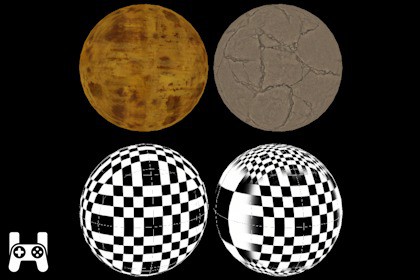
Plug-and-play triplanar shader for URP. Super simple: assign one texture, set per-axis tiling, done. Great for planets—drop a regular texture on a sphere with no UVs or prep.Perfect for planet textures: wrap a regular texture onto a sphere in seconds—no UVs, no prep.Drop-in Triplanar (URP) samples one texture from three orthogonal projections (XY/YZ/XZ) and blends by surface normal. Make a material, assign a texture, tweak three tiling values and blend sharpness—done.Why it’s easyNo UV unwrapping; works on any mesh.Clear controls: XY (Z proj), YZ (X proj), XZ (Y proj) + Blend Sharpness.Clean inspector (Texture Tiling/Offset hidden; optional minimal custom inspector included).Mobile-friendly when using mipmaps.IncludedShader: Assets/TriplanarShader/Shader/TriplanarPlanetShader.shaderExample materials: Assets/TriplanarShader/Example/MaterialsExample prefabs (ready spheres): Assets/TriplanarShader/Example/PrefabsPDF quick guideQuick startCreate a Material → CustomRenderTexture/TriplanarPlanetShader.Assign Base Texture.Set per-axis Tiling (XY/YZ/XZ) and Blend Sharpness.Apply to a mesh (e.g., the example spheres) or use in a CRT workflow.NotesMapping is object-space; avoid non-uniform scaling if you want an unskewed look.The pass is unlit (no lighting/shadows).Pipeline: Universal Render Pipeline (URP). Uses URP/Core.hlsl.Unity: Tested on 2021.3 LTS and 2022.3 LTS (URP).Parameters:Base Texture (single texture for all three projections)Tiling for Z Projection (XY)Tiling for X Projection (YZ)Tiling for Y Projection (XZ)Blend Sharpness (controls how hard the axis blend is)Inspector: Texture Tiling/Offset is hidden for clarity; optional custom inspector removes extra clutter (Render Queue / Double-Sided GI).Performance: 3 texture lookups per pixel (one per axis) + ALU blend; suitable for mobile with mipmaps and sensible tiling.Use cases: planets, rocks, terrain chunks, anything where seams are ugly or UVs are messy.Contents: shader, example materials/prefabs, PDF guide.Dependencies: none beyond URP (no HDRP/BiRP support).








