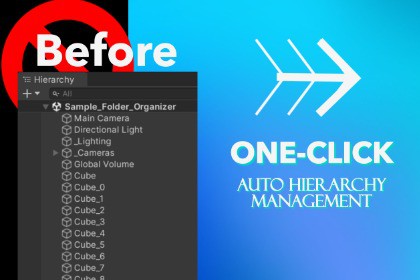
Hierarchy Organizer keeps your scene hierarchy clean and structured. It automatically groups objects, removes clutter, and improves workflow efficiency especially in larger or team-based projects.RequirementsUnity 2019.4 or newerCompatible with Built-in, URP, and HDRP⭐ Enhanced DescriptionKeeping a clean hierarchy in Unity is essential for working efficiently — but manually organizing objects can quickly become a mess. Hierarchy Organizer solves that problem with one click.This tool automatically groups GameObjects into logical categories (Environment, UI, Cameras, Lights, Audio, etc.) based on smart keyword detection. It also allows you to quickly clean up, sort, rename, and remove unnecessary clutter, without changing any gameplay functionality.Whether you're a solo developer or part of a larger team, this tool helps ensure every scene in your project stays organized, readable, and professional.Perfect for:Beginners who want clean structure without learning complex workflowsExperienced devs working on large scenesTeams who want consistent hierarchy standards across the projectKey FeaturesOne-Click Scene Organization — Automatically groups and sorts objects instantly.Smart Category Detection — Recognizes common object types (UI, Audio, Environment, FX, etc.)Alphabetical & Structural Sorting — Keeps your hierarchy neat and predictable.Remove Clutter — Find and manage empty / unused GameObjects fast.Non-Destructive Workflow — All actions support Undo — nothing is permanent.Customizable Rules — Choose which grouping and cleanup operations are applied.Simple UI Integration — Found under Tools > Hierarchy Organizer — no setup required.Great for Teams — Ensures consistent scene structure across multiple developers.Technical DetailsCompatible with Unity 2021+ (and most Unity rendering pipelines)Works in any project type (2D, 3D, VR, AR, Mobile, etc.)Fully Editor-only — does not affect runtime performanceSource code includedUsage: Assisted in reorganizing script structure and optimizing code layout.Manual Work: All core editor UI, and integration with Unity 2019+ were implemented manually. Tested and debugged fully.







