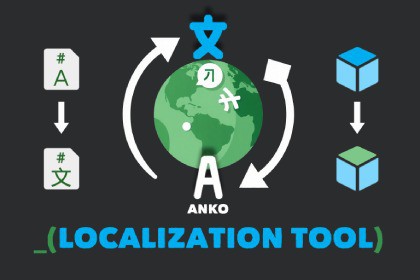
Сomplete localization solution designed to save you time and headaches.
Minimum manual work - Maximum automation.Forget about manual text searches and complex setups. Focus on creating your game, not fighting with translations. Minimum manual work—maximum automation.ONLINE DOCUMENTATION👑 Core Features & WorkflowPowerful Translation Table Editor: A full-featured interface for managing all keys and translations directly in Unity with full Undo/Redo support, autosave, and session recovery.Smart Key Grouping: Automatically combines keys for plurals and genders (e.g., apple_one, apple_few) into collapsible groups for convenient editing.Advanced Parsing System: Automatic text search in scenes, prefabs, UI Toolkit (UXML), and C# scripts (including fields with the [LocalizableField] attribute, as well as nested classes and lists).Localize Any Asset: Supports sprites, textures, audio clips, materials, videos, prefabs, and other asset types through a flexible category system.In-Editor Live Preview: Instantly preview any language, including assets and RTL, directly in the scene without running the game.4 Key Generation Modes: Flexible settings for different development stages—from rapid prototyping to a stable production version. Includes safe migration between modes.Live Updates: Fetch the latest translations from a Google Sheet or JSON URL, with robust offline caching.Accurate Plural & Gender Support: Correct handling of plural forms using rules for different language families (including Slavic, Arabic, French, and Irish), as well as gender support.Extended UI Toolkit Support: Deep integration with UXML, including localization of text, tooltips, and controls like Buttons, Foldouts, and DropdownFields.🚀 Automation & ToolsMachine Translation: Integrated with DeepL, Google Translate, and Microsoft Translator with configurable batching and retry policies for each service.Optimized Project Search: Instantly find any localized element in large projects without freezing the editor.Detailed Parsing Report: Track all added, updated, removed, and duplicate keys after every scan.Data I/O: Import & Export data in CSV, XML, YAML, and XLIFF formats, plus direct import from Google Sheets.One-Click Component Setup: Automatically add and configure all necessary localization components across your project.Named Backups: Create, restore, and manage named backup copies of all localization data for ultimate safety.Asynchronous Operations: All long processes run in the background with a progress bar, never freezing the editor.✨ Technical & Quality of LifeFull RTL (Right-to-Left) Support: Flawless rendering for languages like Arabic and Hebrew.Advanced Multi-line Editor: A pop-up window for editing long texts with a source text comparison, real-time placeholder validation, and a "Copy from Source" function.Smart Placeholder Protection: The system isolates placeholders ({0}) and line breaks from machine translators to prevent them from being damaged.Editor Crash Protection: If the Unity editor crashes while a preview is active, the tool automatically restores the original state of the objects on the next launch."Foolproof" Preview Protector: Automatically reverts changes from Live Preview before saving a scene or prefab to avoid accidentally saving temporary data.Non-Destructive Prefab Workflow: Keeps your original prefabs untouched for a safe, clean workflow. The localized prefab is created as a child object, while the original's components are disabled.Automatic Handling of "Play on Awake": Correctly handles localization for AudioSource, VideoPlayer, and other components with auto-play enabled.Secure API Key Storage: API keys are stored locally on your machine and are not committed to version control.Ready-to-Use Examples: Includes a drag-and-drop LanguageSelector UI component and demo scripts.Support & ContactIf you have any questions, found a bug, or have a feature request, please use one of the following channels:Email: [ankonoanko00@gmail.com]ONLINE DOCUMENTATIONCore & Parsing SystemScene Parsing: Automatically scans all specified scenes for text and localizable objects.Prefab Parsing: Analyzes prefabs in the specified folders.UI Toolkit (UXML) Support: Finds and processes text elements in UXML files.C# Script Parsing: Scans C# scripts for fields marked with the [LocalizableField] attribute.Nested Classes & Lists Support: The [LocalizableField] attribute works with strings, lists/arrays of strings, and fields within nested [System.Serializable] classes.Custom Keys in Code: Allows setting custom localization keys directly in the attribute ([LocalizableField("my_custom_key")]).4 Key Generation Modes: Flexible configuration: UseTextAsKey, AutoGenerateKeysOnly, and two hybrid modes for different development stages.Safe Key Migration: Automatically preserves all translations when changing the key generation mode.Flexible Ignore System: Allows excluding specific scripts, components, or game objects from parsing."Pin" Function for Ignored Objects: Lets you "pin" an object from the scene to the ignore list, saving its path in the hierarchy.Detailed Parsing Report: After each scan, a report is available with categories: All Keys, Added, Updated, Removed, Duplicates, Migrated, Skipped.Parser Extensibility: Ability to create custom parsers for custom components by implementing the ITextComponentParser interface.Asset LocalizationLocalization of Any Asset Type: Support for sprites, textures, audio clips, materials, videos, prefabs, and more.Flexible Category System: Set up individual rules for each asset type.Ready-Made Category Presets: Quickly add pre-configured categories (Sprite, AudioClip, Material, etc.).Customizable Naming Rules: Define a template for file names (e.g., my_asset_{lang}).Specify Scan Folders: Ability to set dedicated search folders for each asset category.Recursive Folder Scanning: Searches for assets in all nested subfolders.Automatic Folder Structure Creation: The tool can create folders for localized assets based on a specified template.Automatic Component Assignment: Analyze the entire project with one button to automatically add and configure LocalizedAsset.Inspector Context Menu: Quick access to analysis via the "Analyze for Localization" menu on a component.Non-Destructive Prefab Localization: The localized prefab is created as a child object, while the original's components (scripts, renderers, colliders) are disabled, keeping the source prefab untouched.Reliable Runtime Execution: The LocalizedPrefab script has the [DefaultExecutionOrder(-100)] attribute to ensure it executes before other components.Translation Editor & ManagementFull-Featured Table Editor: A centralized interface for managing all keys and translations.Full Undo/Redo Support: Undo and redo all actions: editing, adding, and deleting keys.Autosave & Session Recovery: Automatically saves every few minutes and restores data after an editor crash.Smart Key Grouping: Automatically combines keys for plurals and genders (e.g., apple_one, apple_few) into collapsible groups.Advanced Multi-line Editor: A pop-up window for conveniently editing long texts, which shows the source text for comparison."Copy from Source" Function in the multi-line editor.Real-time Placeholder Validation: Highlights missing or extra placeholders ({0}, {username}).Placeholder Validation via Comments: Allows explicitly specifying expected placeholders in a key's comment (@placeholders: {}).Named Backups System: A built-in tool for creating, restoring, and deleting backups, with the ability to assign them unique names.Editor Settings Persistence: The table's column widths are saved between Unity sessions.Workflow & AutomationIn-Editor Live Preview: Preview any language (including assets, RTL, and fonts) directly in the scene window without entering Play Mode.Preview Display Modes: Option to display placeholders (e.g., [Accents] or {Brackets}) for layout testing.Accidental Save Protection ("Preview Protector"): Automatically reverts changes from Live Preview mode before saving a scene or prefab.Editor Crash Protection ("Preview Crash Protector"): Automatically restores the original state of objects on the next launch if the editor crashed during a preview.Asynchronous Project Search: Instantly find any localized element without freezing the editor's UI.Optimized Search: Scans scene and prefab files directly without loading them into memory, significantly speeding up searches in large projects.C# Script Search: The search can find keys used in code and "ping" the corresponding C# file in the Project window.Dependency Installer: A convenient window for installing required and optional packages.Asynchronous Operations: All long processes (searching, parsing, loading) run with a progress bar and do not freeze the editor.Integrations, Import & ExportMachine Translation: Integration with DeepL, Google Translate, and Microsoft Translator.Flexible Machine Translation Settings: Individual settings for Batch Size and Retry Policy for each service.API Cost Control: Tracks the number of characters translated per session and warns about exceeding limits.Placeholder & Line Break Protection: The system isolates formatting from the automatic translator to prevent corruption.Import/Export to CSV, XML, YAML, XLIFF.Direct Import from Google Sheets: Load translations from a single link to a published spreadsheet.Secure API Key Storage: Keys for editor use are stored locally (EditorPrefs) and are not committed to version control.Encrypted Runtime Key Storage: Option to securely store a key needed for use in the final game build.Runtime FeaturesLive Updates: Loads the latest translations from a remote URL (JSON or Google Sheets) at the start of the game.Offline Cache for Live Updates: Saves downloaded translations for use when there is no internet connection.Correct Pluralization Handling: Supports CLDR-standard pluralization rules for different language families (including Slavic, Arabic, and others).Gender Support.Full RTL (Right-to-Left) Support.Automatic Fallback: If a translation is missing, the source language text is used automatically._() Function for Retrieving Translations in Code: Supports both indexed ({0}) and named placeholders.[OnLanguageChange] Attribute: Automatically calls methods in your scripts when the language changes.Automatic "Play on Awake" Handling: Works correctly with AudioSource, VideoPlayer, and PlayableDirector components that have this option enabled.Core Text Component Support: Text, TMP_Text, and TextMesh.Dropdown & TMP_Dropdown Option Localization.Extended UI Toolkit Support: Localization for text, placeholders, tooltips, and controls (Button, Foldout, DropdownField, etc.).Ready-Made Examples & Components: Includes a ready-to-use LanguageSelector.cs script for creating a language selection menu.Package & CompatibilitySupported Unity versions: 2021.3 LTS, 2022.3 LTS, 6.0 and newer.Dependencies: Includes a dependency installer for required packages (Newtonsoft Json, Editor Coroutines) and optional packages (Arabic Support, CsvHelper, etc.).Full RTL Support: Correct rendering for right-to-left languages.UI Toolkit Integration: Full support for UXML text, tooltips, and controls.Detailed online documentation.Package Content:Full C# source code.Ready-to-use LanguageSelector UI component.Demo scenes and example scripts.








