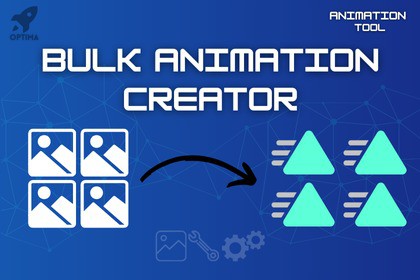
Automates the process of turning sliced sprite sheets into animation clips in Unity.Normally, creating animations from sprite sheets requires you to manually select each texture, drag all the sprites into the Animation window, set frame rates, rename clips, and then optionally wire them into an Animator Controller — a process that’s slow and repetitive.With this tool, you can:Bulk-generate animation clips from one or many sprite sheets in a single click.Batch-apply settings like frame rate, clip naming with prefix/suffix, looping, ping-pong playback, and reverse playback.Choose output folder for all generated clips.Automatically create Animator Controllers:None (just clips),Single shared controller,One controller per sprite sheet.Drag & drop workflow with a clean Editor Window, or use the right-click “Create Animations” shortcut directly in the Project window.Unity Version Compatibility: Tested on Unity 2019.4 and above (works with Unity’s built-in Animation and Animator systems).Render Pipeline Compatibility: Works with all pipelines (Built-in, URP, HDRP) — since it only uses the Editor and Animation system.Dependencies: None — no third-party packages required.Platforms: Editor-only tool (not included in builds).Installation: Place scripts inside an Editor/ folder in your project.API Used: UnityEditor, AnimationUtility, AssetDatabase, AnimatorController API.







