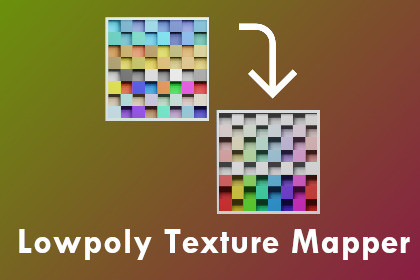
The Lowpoly Texture Mapper allows you to transfer multiple lowpoly models onto a single texture. This helps unify color styles and at the same time reduce Unity draw calls.Lowpoly Texture Mapper is the essential Unity tool for efficiently mapping multiple lowpoly models onto a single texture. Streamline your project, reduce draw calls, and ensure a consistent color scheme – ideal for optimized, mobile, or stylized games!Which models are supported?Supported: Multi-Material ModelsEach color has a separate materialSupported: Palette-Mapped ModelsModels that derive their colors or textures from a single grid or atlas texture.Not Supported: UV-Mapped Models- Classic textured 3D models with individual UV unwraps- Detailed textures (e.g., wood, brick, metal, fabric) will not work.Questions?Write us at: bigcodersplanet@gmail.comAutomatic Material Merging: Identical materials are combined during export for maximum efficiency.Versatile Mapping Methods:Directly from the Mapper windowVia right-click in the scene hierarchyVia right-click in the Project window Material Blacklist: Exclude specific materials (e.g., glass) from the mapping process.Convenient Export Options: Export mapped objects as FBX with materialsOptionally overwrite or create copies of original modelsTestet in Unity 2022 and Unity 6AI-supported tools such as ChatGPT and Microsoft Copilot were used for development. These were used exclusively for linguistic and syntactic support in texts and code. They had no influence on content decisions, concepts or functions.








