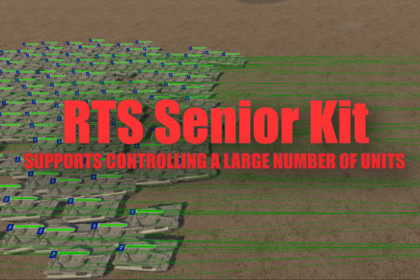
RTS Senior Kit - 1000+ Unit Control & AI Pathfinding to Realize Your Tech Dreams
Yuan Wei
$179.00
(no ratings)
Jump AssetStore
A system that helps you create outstanding real-time strategy games🎮 Want to create an outstanding RTS game?Then you need the RTS development kit that offers 'built-in low-level optimization, classic gameplay, and zero-code adaptation' — the RTS Senior Kit! With AA-level large-scale unit control, unit control logic, and full fog of war testing, you don't have to write the low-level code from scratch. Just install the package and start developing, saving six months of low-level work so you can focus on gameplay innovation!This is a system that breaks the barriers of RTS development, with all core features built in: smooth unit control (single select / multi-select / box select / select all), precise commands (move / attack / Ctrl-force attack), building mode, camera jump to the mini-map, unit voice (intelligent queuing without overlap), a grid path system, and basic AI capable of automatically constructing buildings and producing units — no need for extra piecing together!🎮 Try the Demo first before deciding! 👉 [Windows Demo Link] | 👉 [Documentation] | 👉 [Ours Discord]🌟 Ready to level up your game? Let's dive into the details:✔️Use and code:Easy to get started without coding, even novices can use it smoothly.Contains all the features to create RTS games, greatly simplifying the development of the game.Code is inherited architecture, so you don't need to write the underlying logic repeatedly, making it easy to extend the code and implement new things.An extremely smooth control system supports controlling 1000+ units.✔️Gameplay:Classic military RTS game similar to Red Alert 2, players need to build buildings, and production units use tactics to lead their troops to defeat enemies while considering resources.✔️Build System and Camera Control:Building mode allows players to place buildings on the map.Camera Control - (Right-click drag, mouse touches the edge of the screen to move, F shortcut follows to the selected unit).✔️Unit control:Unit control: single selection, multiple selection, box selection, all selection.Unit control: Support Ctrl key forced attack.Unit control: Support left-click to select units.Unit control: Support Shift left mouse button multi-select unit.Shortcut key control: Support grouping by Ctrl numeric keys.Shortcut key control: Supports pressing N to randomly select units.Shortcut key control: Supports pressing T to select all units with selected unit names.Shortcut control: Press F to follow the camera to the selected unit.Shortcut key control: Support to press Z to start the path system.Unit wayfinding based on pathfinding grid is used.The unit has a real turning effect.✔️User Interface (UI):Minimap, which show units positions, camera position (and allows to move camera), and terrain.Building system interface - buildings and units icons, count of ordered units and building progress.Select the unit's health.Hovering over a unit displays the unit name.Indicator line for selected units (red when attacking, green when moving).✔️Fog of War:Asset includes classic fog of war feature - you can see it on screenshots and in the demo.You can freely set the Fog of War parameters.Fog of War also works on minimap.✔️Voice system:Units and operations have their own voices.Queue intelligent control of voice playback, no need to worry about voice playback together.✔️Editor features:Quickly create frequently used componentsQuick open documentsQuick and automatic completion of general settingsQuickly open the demo scene✔️AI:AI with basic logic builds buildings, produces units, and sends troops to defeat enemies based on resources and technology trees.Assets use [Fog of War] under [MIT] , For more details, please refer to the third-party Notices.txt file included in the package.RTS Senior Kit - The Gap Between Ordinary and OutstandingYou focus on 'how to make the gameplay more fun,' and leave the underlying challenges to it!Official email:yuanwei20110912@163.com.YouTube | DiscordVoice sound effects in the package assets were created using AIThe AI voice generation website I use: linkResource creation process: I prepare the text and let the AI generate resources based on the text, usually more than twenty times, from which the most suitable one is selected, and then manually modified.








