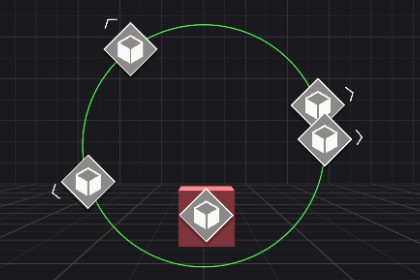
Target Indicators is a Unity package that enables you to create visual indicators to track world-space targets. Guide users to points of interest, waypoints, or other in-game places.Documentation | ContactTarget Indicators is a Unity package that enables you to create visual indicators to track world-space targets. Guide users to points of interest, waypoints, or other in-game places. Customize indicators to fit your project's style and requirements.The package integrates with any UI system, offering an API to calculate and bound screen-space positions for any target. It includes ready-to-use sample assets for a quick, low-code setup, also serving as an excellent references for building fully custom visual indicators.This asset includes the 'Inter' font, licensed under the SIL Open Font License 1.1. Full license details can be found in the Notices.txt file within the package.Works with any UI systemHighly configurable at edit and runtimeNo heap allocations after initializationDoes not rely on Object.Find or any variations of scene searching at runtimeDoes not rely on GetComponentSupports fast enter play modeSimple and minimal sample scenesWorks with traditional displays and XR HMDsTarget Indicators is a Unity package that enables you to create visual indicators to track world-space targets. Guide users to points of interest, waypoints, or other in-game places.
Documentation | Contact
Target Indicators is a Unity package that enables you to create visual indicators to track world-space targets. Guide users to points of interest, waypoints, or other in-game places. Customize indicators to fit your project's style and requirements.
The package integrates with any UI system, offering an API to calculate and bound screen-space positions for any target. It includes ready-to-use sample assets for a quick, low-code setup, also serving as an excellent references for building fully custom visual indicators.
This asset includes the 'Inter' font, licensed under the SIL Open Font License 1.1. Full license details can be found in the Notices.txt file within the package.
Works with any UI system
Highly configurable at edit and runtime
No heap allocations after initialization
Does not rely on Object.Find or any variations of scene searching at runtime
Does not rely on GetComponent
Supports fast enter play mode
Simple and minimal sample scenes
Works with traditional displays and XR HMDs








