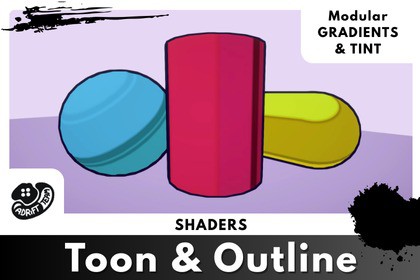
Create the perfect toon aesthetic for your game with these shaders. Customize them to your liking and give your games a unique touch quickly and easily.Give your whole world a personalized toon finish. With these shaders you can create a custom style for your game in seconds.🎨 Stylize your world: Toon ShaderFrom realistic to stylized worlds, this shader will allow you to create immersive scenarios. Allowing you to:Customize the color of the shadowSelect from a variety of gradients of shadows and lightsCreate and use any gradient for your shadows and lights.🎨 Made for all Shapes and Forms: Outline ShaderThese shaders work for any type of object. With their way of creating outlines based on both depth and normals no shape is left without the outline. You can:Customize the color of the outlineCustomize the thickness of the outlinePut a FullScreen Shader effect🛠️ Quick to Set Up, Easy to TweakBuilt in Shader Graph for URP, this shader plugs into your workflow with minimal setup. Works with custom textures and gives fine control over visuals without code. Ideal for toon-shaded projects, fantasy RPGs, or low-poly exploration games.To set up your Outline shader you need to put the material for the shader in your fullscreen renderer. If you didnt change the renderer in your proyect it should be in the settings folder of your project, click PC_Renderer if your are on PC, click the Add Render Feature and select FullScreen Pass Renderer Feature and pass your outline material.✨ Additional Features:Normal and Depth base Outlines.Works on any mesh (plane, river path, coastline, etc.)Looks great from above or at a distanceCreate stylized or toon-shaded environmentsTo set up your Outline shader you need to put the material for the shader in your fullscreen renderer. If you didnt change the renderer in your proyect it should be in the settings folder of your project, click PC_Renderer if your are on PC, click the Add Render Feature and select FullScreen Pass Renderer Feature and pass your outline material.








