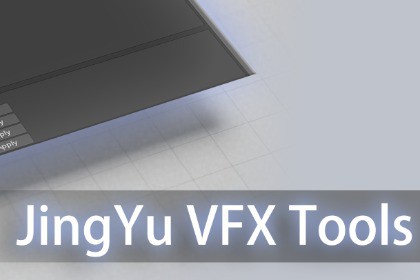
This Unity VFX toolset streamlines production: batch edits for particles, materials, prefabs; renaming, cleaning, recoloring, auto-backup. Cuts repetition, ensures consistency, boosts efficiency.This tool can significantly improve the development efficiency of game production, specifically targeting particle artists, VFX designers, and technical artists. It is a comprehensive suite specially developed to streamline the workflow of special effects masters, offering powerful batch processing, automation, and specialized effect manipulation capabilities.Key advantages include:Massive Time Savings: Automates tedious, repetitive tasks like batch parameter modification, renaming (materials, hierarchies, assets), component management, and prefab adjustments across numerous assets simultaneously.Enhanced Precision & Consistency: Ensures uniformity in effects, naming conventions, material settings (render queues), and prefab configurations through reliable batch operations.Streamlined Effect Creation & Management: Provides specialized tools for color adjustment, trajectory editing, particle connections, delayed playback/destruction, billboarding, template usage, and rapid preview/playback, directly accelerating the core VFX creation process.Reduced Errors & Improved Stability: Minimizes manual mistakes during repetitive tasks and enhances project safety with features like scene auto-backup and asset reference finding.Optimized Asset Organization & Cleanup: Simplifies resource management with batch renaming, asset integration/copying, favorites management, and material data cleaning.Specialized Workflow Solutions: Addresses common VFX pain points with tools for matching effects to bones, replacing Timeline assets, editing animation frames, creating trajectory animations, managing particle templates, and extending context menus.Rapid Visualization & Iteration: Allows near-instant previewing of complex effects and simultaneous playback of internal systems without needing to instantiate in a scene, enabling faster iteration cycles.Increased Creative Flexibility: Offers tools for custom rotation, random rotation, image processing (splitting/merging, channel manipulation), and unique effects generation (like particle connections).This suite empowers VFX artists and technical artists to focus less on repetitive technical overhead and more on creative design and polish, ultimately enhancing the quality and consistency of visual effects within game projects.This tool can better assist in the production of VFX.The following is a list of main functions:Particle System Batch Modifier (Batch add/subtract/multiply/divide parameter values)Effect Sub-Hierarchy Renamer (Batch rename sub-hierarchies based on Material names)Material Auto-Renamer (Batch rename Materials based on Shader and Texture names)Batch Renaming Tool (Unified renaming, renaming by type, remove/replace keywords, etc.)Prefab Parameter & Component Batch Modifier (Batch set Prefab parameters and components)Add/Remove Empty Particle System Components (Batch add/remove empty Particle System components; option to affect children)Prefab Instantiator (Batch instantiate Prefabs with filter conditions and arrangement options)Effect Recolor Tool (Batch recolor effect Prefabs; supports Hue, Saturation, Brightness adjustments)Material Redundant Data Cleaner (Batch remove redundant information from Materials)Asset Reference Finder (Find references to any object and quickly locate them)Camera Sync Controller (Set camera synchronization states; multiple modes)Asset Integration Tool (Asset organization utility; quickly batch copy associated assets and re-reference)Screenshot Tool (Quick screenshot via hotkey; supports resolution, aspect ratio settings)Favorites Manager (Add any asset to a Favorites window for quick opening, locating, and access)Image Processing Tool (Split sprite sheets, merge sprite sheets, split channels, merge channels, remove black background, add black background)Effect Matching Tool (Batch move effects to corresponding bones/attachment points; batch replace Prefab resources in Timeline)Material Render Queue Tool (Batch set Material render mode, render depth, Render Queue)Scene Auto-Backup Tool (Set path; auto-save scenes at custom intervals; minimizes loss from unsaved changes)Animation Frame Editor (Batch add/remove frames from animation clips; supports adding blank frames)Effect Template Manager (Set any Prefab as an effect template; one-click access during creation)Effect Preview Tool (Preview full effect (particles & model animations) without instantiating Prefabs; previews in <1 second)Effect Playback Tool (One-click play effect Prefabs; simultaneously plays internal particles & model animations for final preview)Particle System Quick Commands (One-click optimize, one-click particle trails, one-click reset position, one-click toggle Custom Data, various base templates, etc.)Motion Trail Tool (Visualize movement trajectories; supports multiple simultaneous trails)Rotation Tool (Free rotation around any custom axis)Random Rotation (Random direction rotation; random speed rotation)Trajectory Animation Tool (Directly edit motion path trajectories to create new animations (e.g., missiles); supports editing multiple trajectories)Delayed Playback (Set fixed or random delay time for effect playback)Destroy/Disable Function (Destroy or disable Prefabs after a custom time)Billboarding (Face Camera) (Set axis rotation offset; lock specific axes; rich facing effects)Particle Connector Tool (Create sci-fi connection effects; customizable connection distance, max connections, etc.)Context Menu Extensions (One-click generate particles, add empty Particle System component, create blank Particle System, generate effect template, etc.)








