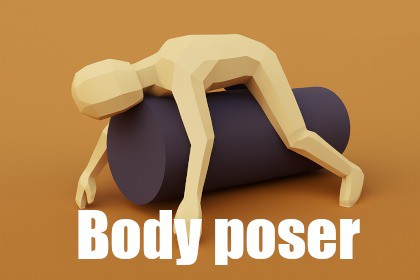
Quickly pose humanoid models in the Unity Editor without complex rigs or animation. Lock poses, remove physics, mark static, and boost performance—perfect for scene dressing and cinematic shots.To view the example scene in URP,HDRP or a Custom RP correctly you must convert the materials to that particular pipeline. Standard Built-In is default. Alternatively you can simply use the script in your own environment that has already been set up. Simply drag and drop on your model. For Rigidbody posing the model must have a Rigidbody.BodyPoser – Fast, Simple, and Performance-Friendly Scene Posing ToolWhile working on my own game, I ran into a common but frustrating problem: I needed dead bodies and static poses to dress my scenes—but using ragdolls was far too expensive for performance, and setting up animations or IK rigs was overkill.That’s why I created BodyPoser—a lightweight, editor-focused tool that makes it incredibly easy to manually pose humanoid models and lock them into place without any runtime overhead. Originally built for corpse placement, but flexible enough for anything: background characters, statues, cinematic moments, and more.Key Benefits:Quickly pose models directly in the Scene View—no animations or complex rigging tools required.Capture ragdoll poses after simulation or pose entirely by hand.Instantly remove physics components and make objects static, allowing for full occlusion culling and further performance optimization.Perfect for scene dressing, cinematic compositions, and static environmental storytelling.Simple by design—no need for heavy IK systems or animation controllers.Whether you're a solo developer or building large, detailed levels, BodyPoser helps you dress your scenes quickly, keep control over visuals, and dramatically improve performance by eliminating unnecessary physics and rendering overhead.Support:https://revolvinggearstudios.carrd.co/Technical Details (Example for BodyPoser):Compatible with Unity versions: 2020.3 LTS and above (adjust this if tested on newer versions).Works with the Built-in Render Pipeline.(Optional: “Also compatible with URP and HDRP if models support it.”)Requires models to have a humanoid rig (Mecanim compatible).Editor-only tool — no runtime overhead unless you explicitly use pose application in your own scripts.Captured poses are stored as JSON files under Assets/TempPoseData/.Models can be set to static after posing to benefit from Unity’s built-in occlusion culling and rendering optimizations.Fully functional on both Windows and macOS editors.I used AI to create some of the images to give flair to what this simple tool does.








