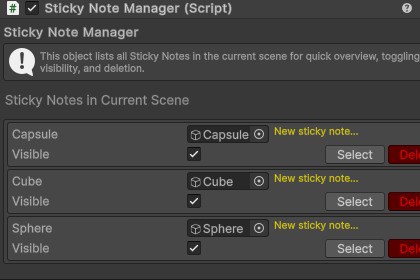
Instantly add visual notes directly to any GameObject in your Unity scenes! Streamline team communication and development workflows with persistent, movable, and editable sticky notes.Sticky Notes Tool by HiroKitInstantly Annotate Your Unity Scenes!Sticky Notes Tool is an essential Unity Editor extension designed to transform how you and your team collaborate and manage tasks directly within your scenes. Say goodbye to scattered notes, confusing external documents, and missed instructions. With Sticky Notes, you can attach clear, visual annotations to any GameObject, making your development process more efficient, organized, and intuitive.Why Choose Sticky Notes Tool?Seamless Integration: Attach notes directly to any GameObject in your Hierarchy. Notes automatically follow their associated GameObjects, even across scenes and Prefabs.Visual Communication: Provide instant context, reminders, or instructions directly where they're needed in the 3D environment. Perfect for team collaboration, bug tracking, and level design notes.Independent Positioning: Unlike standard text labels, you can drag and adjust the display position of each sticky note relative to its attached GameObject. Keep your notes visible and organized without moving your scene elements.Direct In-Scene Editing: Click and type directly on the sticky note in the Scene View to edit messages. Simple, fast, and intuitive.Full Customization: Easily change the color of each sticky note in the Inspector to categorize or highlight important information.Centralized Management: The dedicated Sticky Note Manager provides a clear list of all notes in your current scene. Toggle their visibility or remove them with a single click.Undo/Redo Support: All note creation, movement, editing, and deletion operations are fully integrated with Unity's robust Undo/Redo system, ensuring a risk-free workflow.Lightweight & Performant: Designed to be minimal and efficient, ensuring it won't impact your editor's performance.Key Features at a Glance:In-Scene Annotations: Attach persistent notes to GameObjects.Relative Positioning: Move note displays independently of GameObjects.Direct Editing: Edit messages in the Scene View.Color Customization: Set unique colors for each note.Centralized Management: Manager for visibility toggle and deletion.Undo/Redo Support: Safe and flexible operations.How It Works:Create Manager: Go to Tools > Sticky Notes > Create Manager to set up the central hub for your notes.To Existing GameObjects: Add the Attached Sticky Note component directly to any GameObject in its Inspector.Add Notes:Via Menu: Use Tools > Sticky Notes > Create New Sticky Note (Scene View) and click in the scene to place a new note.Customize: Select a GameObject with Attached Sticky Note and adjust its message, color, and local offset in the Inspector.Interact in Scene: Drag note headers to reposition them, or click on the message body to edit text directly.Manage: Use the Sticky Note Manager in your Hierarchy to toggle visibility or delete notes.Getting Started:Installation: Simply import the .unitypackage into your Unity project.Requirements: Unity 2021.3 LTS or higher.Documentation: Comprehensive offline documentation (PDF) is included, providing step-by-step guides and troubleshooting tips.Demo Scene: Explore the StickyNotes_DemoScene.unity to see the tool in action and learn by example.Support:We are committed to helping you make the most of Sticky Notes Tool. If you encounter any issues, have questions, or would like to provide feedback, please don't hesitate to contact us:Email: hiroakeen@gmail.comWe are dedicated to supporting creators in their development journey and will respond as quickly as possible.About HiroKit:HiroKit is a creator focused on developing intuitive and efficient Unity Editor extensions. Our mission is to enhance the development workflow for fellow creators, making their coding and creative processes smoother and more enjoyable. We believe that great tools empower great creations.**Technical Details**- **Supported Unity Versions**: 2021.3 LTS and above- **Render Pipeline Compatibility**: Built-in Render Pipeline (URP and HDRP not required)- **Editor Modes**: Supports both Edit Mode and Play Mode- **Dependencies**: None (fully self-contained)- **UI Integration**: Custom Inspector and Scene View interaction- **Undo/Redo**: Fully supports Unity’s Undo/Redo system- **Installation**: Provided as a .unitypackage- **Documentation**: Included offline PDF manual- **Demo**: Includes StickyNotes_DemoScene.unity- **Language**: Code comments and UI labels in English- **Tested On**: Windows 10 / macOS (Unity 2021.3, 2022.3)**Limitations**- Sticky note size cannot currently be resized. Feature planned in future updates.








