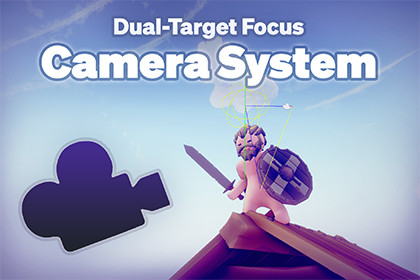
Dual-Target Focus Camera System: A physics-optimized camera controller for smooth, dynamic third-person gameplay in Unity.Install Unity 2020.3+ and the Input System package▪―――――――――― CONNECT WITH US ――――――――――▪wiskered.com | Twitter | Discord | YouTube | Instagram | Itch.io▪―――――――――――― OVERVIEW ――――――――――――▪The Dual-Target Focus Camera System is a specialized tool designed for games with physics-heavy characters and environments. It solves common camera issues like jittery tracking, obstacle clipping, and unnatural movements through a unique dual-target architecture. Originally developed for FUNBRUN (in active development), it prioritizes adaptability, precision, and smoothness in chaotic scenes.▪――――――――――― KEY FEATURES ―――――――――――▪PlayerCameraControllerRotation: Horizontal and vertical rotation with adjustable speed (rotationSpeed) and angle clamping (minYRotationAngle, maxYRotationAngle).Zoom: Manual control (zoomSpeed, zoomSmoothSpeed) and auto-zoom for obstacle avoidance.FOV Adjustment: Dynamic FOV changes (e.g., squinting) with smooth transitions (squintPercentage, fovSmoothSpeed).Horizontal Obstacle Avoidance: Detects walls and objects via range-based raycasting. Adjustable collision radius (collisionRadius) and pre-collision buffer (preCollisionPlusDistance).Smoothing: Smooth recovery after collisions and movements.CameraFocusTargetVertical Tracking: Maintains vertical offset (axisDeviationY) to avoid clipping into floors or ceilings.Noise Filtering: Uses a custom speed-based curve (smoothTimeCurve) to dampen physics jitter.Vertical Obstacle Avoidance: Detects ceilings via upward raycasting and adjusts height dynamically.Dynamic Offset: Shifts target position based on character tilt and zoom.▪――――――――― TECHNICAL HIGHLIGHTS ―――――――――▪Input System Integration: Supports mouse, gamepad, and keyboard.Event-Driven Workflow: Use UnityEvents (onCollisionDetected, onSquinting) for custom logic.Debugging Tools: Visualize rays, collision zones, and focus points with toggleable Gizmos.Layer-Based Obstacle Detection: Define custom layers for collision detection (obstacleLayer).▪―――――――――――― USE CASES ――――――――――――▪Physics-Intensive Games: Ragdoll characters, destructible environments, procedural animation.Exploration/Parkour: Maintain visibility in tight spaces or vertical levels.Cinematic Projects: Achieve smooth camera movement without complex scripting.▪――――――――――― SPECIFICATIONS ―――――――――――▪Requirements: Unity 2020.3+, Input System Package.Included Assets:PlayerCameraController.csCameraFocusTarget.csREADME + In-Engine CommentsDemo scene.Demo scene:Test area with obstacle blocks.Sphere simulating a character with physics (chaotic movement in the air).Preconfigured scripts (PlayerCameraController, CameraFocusTarget, DemoPhysicsSphere).▪―――――――――― LIMITATIONS ――――――――――▪Not Universal: Optimized for physics-driven characters. Avoid using for static cameras or 2D/orthographic projects.Demo Limitations: The included demo is minimal. The trailer showcases FUNBRUN footage, but game content is NOT included.Key Features:Dual-target architecture (PlayerCameraController + CameraFocusTarget).Physics-optimized smoothing via custom smoothTimeCurve.Horizontal & vertical obstacle avoidance (raycasting + range-based detection).Dynamic FOV adjustment (squinting) with smooth transitions.Manual/Auto-zoom with collision-responsive positioning.Input System integration (mouse, gamepad, keyboard).Layer-based obstacle detection (obstacleLayer).Event-driven workflow (onCollisionDetected, onSquinting).Debugging tools (Gizmos for rays, collision zones).Angle clamping, Y-axis inversion, adjustable speeds.








