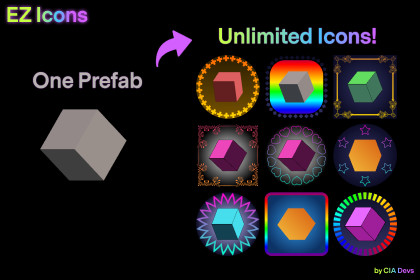
Most powerful Icon Generator on the market!
Turn any prefab into a polished UI icon in seconds. Drag, drop, customize with presets, gradients, and toon shading — all rendered GPU-fast in the editor.Tool uses the UI Toolkit library, which comes preinstalled with all recent Unity version.The tool has been tested with different versions from 2022.x, 2023 and up to version 6 (6000.0.24f1).Creating consistent UI icons for inventory systems, crafting menus, or item databases shouldn't mean juggling external software or hunting through asset packs. EZ Icons brings icon generation directly into your Unity workflow.Drag any prefab into the editor window and watch it render in real-time. Rotate, zoom, and frame your shot with mouse controls. Apply toon shading for that hand-painted look, add gradient backgrounds for depth, or use patterned borders to match your game's aesthetic. When you nail the perfect style, save it as a preset and batch-apply it across hundreds of items.Fast GPU rendering, flexible export options, and an intuitive UI Toolkit interface make EZ Icons the last icon tool you'll need.FeaturesLoad ObjectPrefab3D Objects (FBX, OBJ, and other Unity-supported formats)Quick Navigation (◀ ▶) - Browse prefabs in the same folderPrefab Render ModeNormal - Original prefab materialsMask - Silhouette with gradient colorsToon - Cel-shaded with customizable lit/shadow colors and silhouette outlinesToon 2 - Cel-shaded with advanced edge detection (inner edges + silhouette)Supports both URP and Built-in Render PipelineCustomizable OptionsPrefab SettingsPosition Offset (X, Y)Rotation (X, Y, Z)Uniform ScaleRecenter CameraReset Prefab SettingsFile SettingsIcon Dimensions/Size (16x16 to 4096x4096)Custom Size option for any dimensionSave PathSave Name (auto or custom)Shape SettingsCorner Radius (square to fully rounded)Border SettingsBorder ToggleBorder Type:SolidDotsDashesDiamondsZigZagIcons (with Shape Library presets)Slice 9 Texture (with texture presets)Border WidthBorder Position (Inside, Center, Outside)Border OffsetBorder Color (full gradient support)Gradient Direction (Vertical, Horizontal, Diagonal, Radial, Angular)Pattern Density & Offset (for patterns)Icon Rotation & Align to Tangent (for Icons type)Fill SettingsBackground Fill ToggleFill Color (full gradient support)Gradient DirectionMask Settings (when Mask mode selected)Mask Only Prefab optionMask Color (full gradient support)Gradient DirectionToon Settings (when Toon/Toon 2 mode selected)Lit ColorShadow ColorShadow ThresholdOutline ColorOutline WidthLight SettingsAdd Light ToggleIntensity (0-30)Light ColorShadow optionsOther SettingsAntialiasing (2x supersampling for smooth edges)Debug ModeMouse ControlsLeft Mouse Button + Drag - Rotate the prefabRight Mouse Button + Drag - Move/pan the prefabMouse Wheel - Scale the prefabPresetsSettings Presets - Save and load complete icon configurationsGradient Presets LibraryShape Library (circles, stars, diamonds, arrows, triangles, etc.)Slice 9 Texture LibraryExport FormatPNG with transparency supportDefault sizes: 16, 32, 64, 128, 256, 512, 1024Custom Size: Any dimension from 16x16 to 4096x4096PerformanceGPU shader-based rendering for fast icon generationTexture pooling and gradient cachingDelayed antialiasing for responsive previewOtherPlay Mode Warning - Shows warning in preview during Play ModePrefab contained within border and fill regionBorder drawn on top of prefabDocumentation included in packageUsed for documentation, annotation/commenting and some complex math operations.








