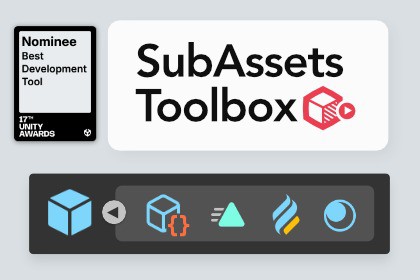
SubAssets Toolbox provides native and intuitive sub-asset workflows, for designers, programmers, as well as everyone else on the team.🔗 Documentation | Discord | SupportGameObjects have child elements. Can assets have them too? Yes! Sub-assets!Sub-what?!Sub-assets have been a feature in Unity since the very early days. But outside of some default types generated as a result of an importing an .fbx (Animation Clips, Meshes, Materials) it is rare to see developers use them in their games. Working with them is clunky, and programmers need to take the time to create their own tooling.But they can be very powerful! With Sub-assets you can:▼ Break massive ScriptableObjects into smaller ones These small SOs can be used like components▶ Nest assets in Prefabs!▼ Related assets are kept together Helps designers see relations and dependencies Easier to reorganise and move them around▶ Addressable management becomes simplerSubAssets Toolbox provides native and intuitive workflows for programmers as well as the rest of the team, unlocking all of the potential of this under-utilized Unity pillar.Editor workflowsDrag assets on top of others to make them sub-assets.Remove sub-assets by dragging them away, to turn them into independent assets.Drag and drop supports multi-selection (also of a mix of assets and sub-assets).Shortcuts and context menusCtrl+Delete shortcut to delete a sub-asset.Right-click > Delete Sub-Asset(s) on a selection of sub-assets to delete them.Right-click > Create menu while an asset is selected, the newly-created asset is immediately added as a sub-asset.APITo use them at runtime, you need a reference to sub-assets. SubAssets Toolbox provides a handy interface and a class to create your own ScriptableObject types that can keep track of their sub-assets, complete with a nice list UI for the Inspector (see images).DocumentationYou can preview the documentation and learn all about the functionality before you get the asset.Save some moneySubAssets Toolbox is part of our All Editor Tools bundle. By getting that, you effectively get this package at 25% off. If instead you already purchased this package, you will get a discount on the bundle.FeedbackIf there is a workflow SubAssets Toolbox doesn't cover, I'd like to hear from you how I can make it better. You can write to buoybase@gmail.com and we can assess if it can be added to the asset. Or hop on my Discord to have a chat.Version compatibilitySubAssets Toolbox is compatible with Unity 2019 and later (including Unity 6).However, one of the samples uses UI Toolkit to customise the appearance of a component. In this case, you might need to be on 2021 or later to try the sample.








