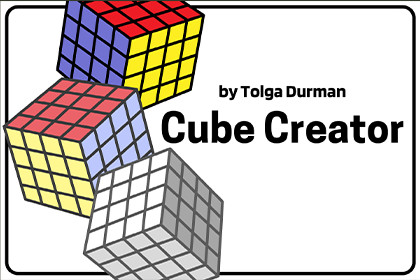
"Puzzle Cube Creator" is an asset for Unity that enables users to create their own interactive puzzle cube.No compatibilty issues with any Render Pipelines. Just simply swap preset materials with the render pipeline serialized materials and you are good to go!This package is for creating any XbyX cube and doesn't provide a solving algorithm. In the demo scene, you may undo or redo moves and solve undo moves without computing any solving algorithm.If you want to have a 3x3 puzzle cube with an algorithm,You can claim your Puzzle Cube Solver asset after you purchase Puzzle Cube Creator.WebGL Demo Try it out!🧩 Create your own interactive Puzzle cube in Unity with ease!👨💻 The package provides an optimized implementation that allows cubes of arbitrary sizes without the use of extensive ray casting.🎓 The clear and extensively documented classes make it easy to understand and adapt the package to your needs, assuming a fundamental understanding of vectors, matrices, dots, cross products, and left & right-handed coordinate systems.🌟 Additionally, easy-to-use ScriptableObject presets for materials and cube sizes are included in the package.🧊 Most important classes and features:Cube: contains the core cube definition, rotation and undo features, and ability to check if the cube is solved or not, with additional cube change and solved events.Block: contains data of the blocks on the cube.CubeUtility: a static utility class for controlling the cube, blocks, and axises.CubePreset: contains data on the cube, along with its material pack.CubeUI: allows you to create UI that displays faces on the Canvas.CubeCollider: automatically adds a box collider to the cube and sets the bounds accordingly.CubeMove: allows you to send moves to the cube.🚫 Limitations:All Puzzle cubes are built up dynamically using the same prefab for every cublet, meaning there is no distinction between corner, edge, and center pieces.The current controls are mouse-based, but they are located centrally and can be easily changed.🎉 With "Puzzle Cube Creator," you can create your own fully functional Puzzle cube within Unity! The package provides optimized implementation and clear classes for ease of use, and the ScriptableObject presets make it even easier to get started. 🚀Features:🔧 Fully customizable Puzzle cube: "Puzzle Cube Creator" provides a complete set of classes and features that allow users to create their own fully functional Puzzle cube in Unity. Users can customize the size of the cube, its colors and materials, and even its rotation and undo features.🎮 Demo Scene with use cases and implementation: The package includes a demo scene that showcases the various features and use cases of the asset. Users can explore and test the Puzzle cube and its functionality within the scene.📐 Customizable presets for different sized cubes: The package includes easy-to-use ScriptableObject presets that allow users to quickly create Puzzle cubes of different sizes. Users can simply select the desired size and apply the preset to create a fully functional Puzzle cube.🎨 Customizable Material presets for the cube presets: The package also includes customizable material presets for the cube presets. Users can select from a variety of material presets to apply to their Puzzle cube, or create their own custom materials.🚀 Easy-to-use: The asset is designed to be easy to use, with clear and extensively documented classes and features. However, users should have a fundamental understanding of vectors, matrices, dots, cross products, and left & right-handed coordinate systems to understand the source code and comments.








