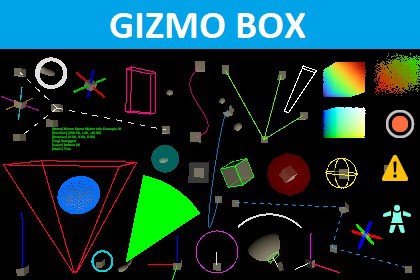
Gizmo Box provides a variety of customisable gizmos that can be used to improve iteration speed, organise complex scenes, reduce time spent debugging, and visualise common aspects of game development.- Gizmo Box comes with a separate example scene for each of the piplines.- 2020.3.x compatible.- 2021.x compatible.- 2022.1.x compatible.Online Documentation | Website | SupportGizmo Box reduces the time wasted on inefficient workflow by helping to visualise common aspects of game development.Icons, labels, volumes, and informational gizmos can be used to organise complex scenes, reduce time spent on debugging, boost productivity, and improve iteration speed.Editor OnlyGizmo Box only works in the editor and will not be included when you author a build.Editor WindowThe custom editor window provides a quick way to add and remove gizmos.Editor RuntimeGizmos are attached to gameobjects which means their values can be changed at runtime. Simply reference the script and change the public values to update the gizmo in real time.Single & Multi VersionsThere are some gizmos with two versions; single and multi. Single gizmos are drawn independently of each other which makes them versatile and customisable. However, large scenes with hundreds of objects and gizmos can impact performance.Multi gizmo versions provide a way to render large numbers of gizmos together for better performance but with less customisation.Gizmo CustomisationEach gizmo exists to fit multiple use cases and provides the ability to customise the end result based on your requirements. For example, every gizmo has the option to always be drawn on screen, or only be drawn when the game object is selected. This helps you to reduce visual noise and focus on what is important to your project.Direct SelectionGizmo Box is able to detect and draw gizmos attached to nested objects when a parent in the nest is seleted. Direct selection allows you to toggle this feature on and off. When enabled gizmos will only be drawn when the object they are attached to is selected.Editor WindowThe custom editor window can be found under Tools > Gizmo Box.Gizmo AnchorDisplays a line along the negative Y world axis that ends with a disc when a physics hit is registered. The rotation of the disk is based on the contact pont (flat vs angle).Gizmo ArcDisplays an arc that can be used to represent field of view.Gizmo Axis ArrowDisplay lines (capped with a cone) that represent the local axis of a game object.Gizmo Axis LineDisplays lines that represent the local axis of a game object.Gizmo Axis SquareDisplays 3D volumes that represent the local axis of a game object.Gizmo Bezier PointsDraw a bezier curve between two points.Gizmo Bezier TargetsDraw a bezier curve between two targets.Gizmo DiscDraw a disc that always faces towards the positive y world axis.Gizmo FrustumDraw a frustum using the settings from a camera or by providing custom parameters.Gizmo Game Object InfoDisplay basic information about a gameobject such as the name, tag, position, rotation, layer, the scene name (and index number) it belongs to, and if it's marked as static.Gizmo IconDisplay a built-in icon or use your own custom icon.Gizmo LabelDisplay a text label.Gizmo Line To PointsDraw a line from a game object to a single point or draw lines to multiple points.Gizmo Line To TargetsDraw a line from a game object to another game object or draw lines to multiple game objects.Gizmo MeshDraw a representation of a mesh, model, or prefab.Gizmo PlaneDraw a plane that can be resized along the x and z axis.Gizmo Sequential PointsDraw a line through multiple world positions in sequential order.Gizmo Sequential TargetsDraw a line through multiple game objects in sequential order.Gizmo Texture 3D SDFDraw a 3D texture using signed distance field rendering mode.Gizmo Texture 3D VolumeDraw a 3D texture using volume rendering mode.Gizmo VolumeDraw a selection of solid or wire frame volume shapes including custom shapes using the mesh of a game object.Gizmo Disc MultiDraw multiple discs that always faces towards the positive y world axis.Gizmo Game Object Info MultiDisplay basic information about multiple gameobjects such as the name, tag, position, rotation, layer, the scene name (and index number) it belongs to, and if it's marked as static.Gizmo Icon MultiDisplay multiple built-in icons or use your own custom icons.Gizmo Label MultiDisplay multiple text labels.Gizmo Mesh MultiDraw representations of a list of meshes, modesl, or prefabs.Gizmo Plane MultiDraw multiple plane that can be resized.







