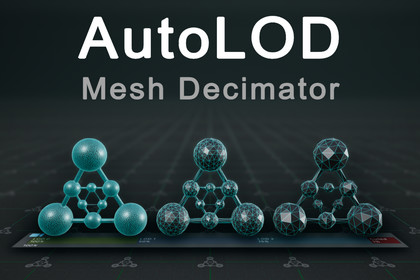
AutoLOD is a powerful tool to simplify any mesh from your scene in one click. It also comes with a runtime API to bring the decimation feature in your builds.EXCLUSIVE DISCOUNT for AutoLOD users, get Mirage PRO for 60$ instead of 70$!Mirage works 100% in symbiosis with AutoLOD for the ULTIMATE optimization LOD system.Online DocumentationDiscord ChannelAutoLOD is fully compatible with any Unity version from 2020.3 up to Unity 6.3Elevate Your Experience with the brand new 'High-Quality' Backend: It is not just another update – it's a game-changer that will redefine your expectations.Best UV Layout Preservation: Experience the most precise UV layout preservation yet. The High-Quality backend ensures your textures still align perfectly after decimation, maintaining the artistic integrity of your models.Mesh Borders Preserving: Say goodbye to collapsed border edges. The High-Quality backend makes sure your terrain chunks will still fit together nicely after decimation.Unmatched Simplicity: This update keeps the user-friendly simplicity that has won over thousands of users. One click is all it takes.Editor and Runtime usage: Work seamlessly with both the editor plugin or the C# runtime API. AutoLOD flexible design adapts to your workflow, not the other way around.Prefab-Friendly: 100% compatible with prefabs. There's no need to unpack them – AutoLOD works directly with prefab instances or in prefab editing scenes.Characters-Friendly: Skinned Mesh Renderer and Blendshapes support out-of-the-box.Submesh Compatibility: AutoLOD seamlessly works with submeshes.Performance-Fidelity Balance: Find the perfect balance between high performance and high-fidelity results with the customizable options.3 in 1 workflow: AutoLOD can be used fromThe dedicated editor windowThe LODGroup contextual menu withThe documented C# APIFor pre-sale inquiries please use Discord or send an email to contact[at]leochaumartin[dot]comWorks on any render pipeline nativelyEditor Window based on IMGUI (no dependencies)Runtime Decimation Core in packed into a DLL (not the editor window) for these reasons:The decimation core contains hundreds of files. 1 file will be more appreaciated in most projectsIt makes updates easier and safer. Since AutoLOD is in perpetual evolution, we may add and remove files from the core every few updates. No conflict is possible since a single file is entirely replaced (it is not possible to delete an old file when making a unity package, and leaving dozens of blank files is not very elegant)It clusters more notiecably software scopes between the user's code and the decimation API.The core is almost 100% unity-independant (except from the UnityEngine.Mesh class) meaning that it most likely won't break with any unity update anytime soon.If you want to dive deeper in the decimation core with the full sources, we can provide them on request.








