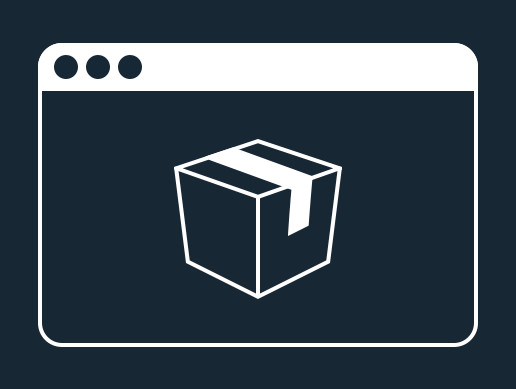
Requires Unity 2017.1 or higher
This package contains a tool that enables the user to view and edit the configuration of asset bundles for their Unity project. It will block editing that would create invalid bundles, and inform you of any issues with existing bundles. It also provides basic build functionality.
The tool is intended to replace the current workflow of selecting assets and setting their asset bundle manually in the inspector. Instead, users are able to view all asset bundle configuration in one centralized location. Using context menus as well as drag-and-drop, they can configure, alter, and analyze their bundles. The tool will flag warnings that may merit investigation, as well as errors that will block functional bundle creation. Viewing the bundle collection at a high level, users can more powerfully organize and structure their bundles. Viewing individual bundles at a lower level, users can see exactly what will be pulled into the bundle due to explicit inclusion or dependency calculations
It can be dropped into any Unity project with a version of 2017.1 or greater. It will create a new menu item in Window->AssetBundle Browser.
Full documentation is available here: https://docs.unity3d.com/Manual/AssetBundles-Browser.html
The project is also available on GitHub here: https://github.com/Unity-Technologies/AssetBundles-Browser





